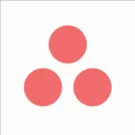Product Review
Asana, a web and mobile application designed to help teams organize, track, and manage their work, is an all-encompassing project management tool that caters to a variety of needs within a collaborative environment. Its sleek interface and powerful features make it an invaluable asset for anyone from small startups to large enterprises. In this comprehensive review, we will delve into the intricacies of Asana, exploring its functionalities, applications, and unique value that it brings to its users. By providing an in-depth analysis of Asana’s robust toolkit, we’ll understand how it stands out within the crowded project management software marketplace and why it might be the tool that can transform your team’s productivity and workflow.
Pros and Cons
| Pros | Cons |
|---|---|
| Intuitive user interface | Can become overwhelming with many features |
| Flexible project views (List, Board, Timeline, Calendar) | Steep learning curve for new users |
| Extensive integration with other apps | Premium features can be costly |
| Powerful task management and delegation | Email notifications can be excessive |
| Custom Fields for personalized organization | Limited functionality in the free version |
| Robust reporting features | Could be too complex for very small teams |
| Automation to reduce manual work | Mobile app lacks some desktop features |
| Real-time updates and collaboration | No built-in time tracking |
| Goal setting and tracking | Customization can lead to setup complexity |
| Excellent customer support | May require third-party add-ons for specific needs |
Key Features
- Task assignments and deadlines
- Project templates for streamlined setup
- Multiple project views for personal preference
- Advanced search & reporting
- Commenting and team collaboration tools
- Custom fields for additional data tracking
- Task dependencies and milestones
- Rules and automation for repetitive tasks
- Private teams and projects for confidentiality
- Portfolios to monitor multiple projects
Use Cases
- Organizing a company’s entire project workload
- Managing editorial calendars for content teams
- Tracking software development sprints
- Coordinating cross-functional team projects
- Planning and orchestrating marketing campaigns
- Handling customer onboarding processes
- Facilitating strategic planning and goal tracking
- Streamlining operation workflows
- Organizing event planning and logistics
- Managing remote team communications and tasks
What You Should Know About it
When using any project management software such as Asana, it’s essential to understand how user data is stored, protected, and used. Asana is committed to security and has implemented measures like data encryption in transit and at rest, regular security audits, and compliance with privacy laws. Users should also note that Asana offers various privacy settings allowing teams to control access to their projects and tasks, ensuring sensitive information is appropriately safeguarded.
How it Works
Asana works by allowing users to create projects, populate them with tasks, and assign those tasks to team members. Each task can include due dates, attachments, subtasks, and comments for collaboration. Users can switch between different views such as list, board, or timeline to manage work in the manner most effective for them.
The Benefits of
The benefits of using Asana for project management are manifold. Teams can enhance their productivity through centralization of communications, ensuring nothing gets lost in email threads. The tool provides clarity on project progress and individual responsibilities, resulting in fewer meetings and check-ins. Automated workflows reduce manual input errors and time spent on routine tasks, while integrations with other software create a seamless work environment. Ultimately, Asana helps teams to work more cohesively and achieve their objectives with greater efficiency and less stress.