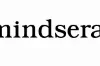Welcome to our article on Woodpecker document automation, a cutting-edge solution for law firms and businesses looking to streamline their document processes and improve efficiency. In today’s digital age, manual document management is no longer practical or efficient, leading to errors, wasted time, and increased costs. By leveraging document automation software like Woodpecker, businesses can automate document generation, achieve efficient document management, and create a paperless office environment.
Document automation software, like Woodpecker, enables automated document generation, allowing businesses to create accurate and professional documents in a fraction of the time compared to manual processes. With advanced features such as template creation, conditional logic, and web-based questionnaires, Woodpecker empowers users to create customized documents that meet their specific needs.
By automating document workflows, businesses can streamline processes, reduce errors, and improve productivity. Whether you need to generate contracts, agreements, or other legal documents, Woodpecker’s document generation tools provide an efficient and reliable solution. Say goodbye to tedious manual document drafting processes and embrace the benefits of document automation with Woodpecker.
What is Legal Document Automation?
Legal document automation is a system that revolutionizes the way we create, manage, and process legal documents. With the advent of technology, the traditional approach of manual drafting has given way to a more efficient and error-free method.
Electronic documents are at the forefront of this transformation, offering a plethora of benefits for law firms and legal professionals. Data collection, a crucial aspect of the drafting process, becomes seamless and accurate through automation. By eliminating the need for manual data entry, the margin for human error is significantly reduced.
Document automation software streamlines the drafting process, enabling lawyers to save valuable time. Instead of manually typing responses and sorting through legal language, the software automatically inputs the answers into the document and inserts appropriate legal clauses based on those responses. This not only expedites the document creation process but also ensures accuracy and consistency.
One of the key advantages of legal document automation is the reduction in margin for human error. The software eliminates the possibility of overlooking important details or including outdated information, thus minimizing the chance of costly mistakes. This heightened accuracy and efficiency contribute to greater profit margins for law firms.
Pitfalls of Manually Drafting Legal Documents
When it comes to legal document drafting, relying on manual methods can lead to a range of potential pitfalls. From relying on memory to missing small details, the risks increase with every step of the process. Let’s explore some of the common pitfalls that arise from manual document drafting:
- Relying on memory: Human memory is fallible, and relying on it to recall all the necessary information for a legal document increases the chances of making mistakes. One missed detail can have significant implications for the entire document.
- Missing small details: In the intricate world of legal document drafting, it’s easy to overlook small but critical details that can impact the validity and accuracy of the document. Manually drafting documents without a comprehensive checklist or system in place increases the likelihood of missing these important details.
- Missing pieces of a document: Complex legal documents often involve multiple sections, clauses, and elements that need to be accurately included. Manual drafting increases the risk of leaving out essential components, resulting in incomplete and potentially invalid documents.
- Using outdated versions: When relying on manual document drafting, it’s easy to lose track of the most current version of a document. This can lead to using outdated or incorrect versions, which can have serious consequences in legal proceedings.
To illustrate the potential pitfalls of manual document drafting, consider the following table:
| Common Pitfalls | Consequences |
|---|---|
| Relying on memory | Increased risk of errors and omissions |
| Missing small details | Potential legal implications and invalidated documents |
| Missing pieces of a document | Incomplete and potentially unusable documents |
| Using outdated versions | Potential legal disputes and complications |
As evident from the pitfalls outlined above, manually drafting legal documents introduces avoidable risks and inefficiencies. In the next section, we will explore the benefits that document automation offers to overcome these challenges and streamline document processes.
Benefits of Document Automation for Law Firms
Document automation offers numerous benefits that can significantly enhance the efficiency and effectiveness of law firms. By implementing document automation software, law firms can leverage the following advantages:
1. Speed
Document automation accelerates the process of creating legal documents. Lawyers no longer have to manually draft documents from scratch, saving valuable time and enabling them to focus on high-value tasks.
2. Risk Management
Automated document generation reduces the margin for human error. By eliminating the need for manual data entry, document automation software helps ensure accuracy and consistency in legal documents, minimizing the risk of errors that could have serious legal consequences.
3. Knowledge Sharing
Document automation facilitates knowledge sharing within law firms. Through standardized templates and automated workflows, senior lawyers can transfer their expertise and best practices to junior colleagues, enabling a seamless transfer of knowledge and ensuring consistency in document creation.
4. Better Customer Service
With document automation, law firms can provide faster and more efficient service to their clients. By automating the document creation process, lawyers can respond to clients’ needs promptly, delivering documents accurately and within shorter timeframes.
| Benefits of Document Automation for Law Firms |
|---|
| Speed |
| Risk Management |
| Knowledge Sharing |
| Better Customer Service |
How to Choose Document Automation Software
When it comes to choosing the right document automation software for your law firm, there are several factors to consider. The software you select should align with your firm’s needs and improve workflow efficiency. Here are some key features to look for:
- Template Creation: The software should offer a user-friendly interface for creating templates. Templates allow you to standardize document formats and automate repetitive tasks, saving time and ensuring consistency.
- Conditional Logic: Look for software that supports conditional logic. This feature allows you to create dynamic documents where certain clauses or sections are included or excluded based on specific criteria. It enhances document customization and flexibility.
- Cloud-based vs On-premises Deployment: Consider whether you prefer a cloud-based solution or an on-premises deployment. Cloud-based software allows for easy access from anywhere with an internet connection, while on-premises deployment offers more control over data security.
- Integrations: Check if the software integrates with other tools commonly used by your firm, such as CRM systems, document management systems, or email clients. Integration capabilities enable seamless data transfer and streamline document workflows.
- Web-based Questionnaires: Look for software that enables the creation of web-based questionnaires for data collection. This feature simplifies the process of gathering information from clients or other stakeholders, improving accuracy and efficiency.
By carefully considering these features, you can choose the right document automation software that meets your firm’s specific needs and enhances your document creation and management processes.
| Feature | Description |
|---|---|
| Template Creation | User-friendly interface for creating standardized templates |
| Conditional Logic | Dynamically customize documents based on specific criteria |
| Deployment | Choose between cloud-based or on-premises deployment |
| Integrations | Seamlessly connect with other tools used by your firm |
| Web-based Questionnaires | Create online forms for efficient data collection |
Having the right document automation software in place can revolutionize your law firm’s document processes, improving efficiency, reducing errors, and ultimately enhancing client service.
How to Make the Switch to Document Automation
Implementing document automation is a significant step towards streamlining your law firm’s document processes. To ensure a successful transition, it’s essential to follow a strategic approach that includes setting clear goals and piloting the software with a small group.
When implementing document automation, the first step is to define what success looks like for your firm. This involves setting specific goals and objectives that align with your overall business strategy. By clearly outlining what you hope to achieve with document automation, you can measure and evaluate the effectiveness of the implementation.
Piloting the software with a small group is a prudent approach to minimize disruptions and gain valuable feedback. Select a team of individuals who are enthusiastic about the implementation and have a solid understanding of your firm’s document processes. This small group will serve as early adopters and provide insights and recommendations for optimizing the automation system.
During the piloting phase, it’s crucial to ensure that everyone involved is on the same page. Communicate the goals and objectives of the document automation implementation to all stakeholders, including lawyers, paralegals, and support staff. Encourage open communication and address any concerns or resistance to change effectively.
To evaluate the impact of document automation on efficiency and productivity, start with a trial period. This allows your team to familiarize themselves with the software, explore its features, and identify any potential challenges or areas for improvement. Use this trial period to gather feedback and make adjustments accordingly.
Note: Picture this implementation phase as a journey towards a more streamlined and efficient document management system. To visualize this progression, refer to the image below:
| Steps for Implementing Document Automation | Action |
|---|---|
| Step 1 | Set clear goals and objectives for the implementation |
| Step 2 | Pilot the software with a small group of users |
| Step 3 | Ensure effective communication and alignment among stakeholders |
| Step 4 | Conduct a trial period to evaluate software performance |
By following these steps, your law firm can smoothly transition to document automation and reap the benefits of streamlined processes, increased efficiency, and reduced errors.
Automate Your Document Workflows with Zapier
At [Our Company Name], we understand the importance of streamlining your document workflows to save time and improve efficiency. That’s why we recommend utilizing Zapier, a powerful platform that allows you to connect various applications and automate your document processes.
By integrating Woodpecker, our trusted document automation software, with other applications such as Outlook, you can achieve seamless automation of client responses, document creation, and email notifications. Zapier acts as the bridge between different software tools, enabling you to create automated workflows that enhance your document management.
With Zapier, you can automate repetitive tasks and eliminate the need for manual intervention in your document workflows. By setting up triggers and actions, you can ensure that specific actions occur automatically when certain events take place.
For example, you can set up a Zap (Zapier’s term for automation) that triggers an automated response to clients when they submit a form or request. This eliminates the need for manual follow-ups and speeds up your response time. You can also create Zaps that automatically generate documents based on specific criteria, such as client data or case details.
Integrating Woodpecker with Outlook through Zapier allows you to seamlessly transfer data and automate email notifications. For instance, when a client signs a contract, you can automatically send them a confirmation email without manual intervention.
Zapier’s vast library of supported applications and easy-to-use interface make it a valuable tool for automating your document workflows. By taking advantage of this platform, you can save time, reduce errors, and improve overall productivity.
Benefits of Automated Workflows
Automated workflows provide numerous advantages that result in significant time savings, decreased errors, increased productivity, and cost efficiency. By leveraging automation, organizations can streamline their operations and optimize their workforce for maximum output.
1. Saving Time
One of the primary benefits of automated workflows is the considerable time savings it offers. By automating repetitive and manual tasks, employees can focus on more essential and value-driven activities. This allows teams to accomplish more in less time, resulting in improved efficiency and faster turnaround times.
2. Decreasing Errors
Automation significantly reduces the risk of errors that are commonly associated with manual processes. Human data entry is prone to mistakes, which can be costly and time-consuming to rectify. By implementing automated workflows, organizations can minimize errors, ensuring accuracy and reliability in their operations.
3. Increasing Productivity
Automated workflows enable employees to be more productive by eliminating mundane and repetitive tasks. With automation handling routine responsibilities, employees can focus their time and energy on high-value work that requires creativity, critical thinking, and problem-solving skills. This increased productivity leads to enhanced output and greater overall efficiency.
4. Saving Money
Implementing automated workflows can lead to substantial cost savings for organizations. By reducing manual labor and the potential for errors, businesses can save on operational costs associated with rework, corrections, and inefficiencies. Additionally, automation frees up employees to focus on revenue-generating activities, contributing to increased profitability.
Benefits of Automated Workflows
| Benefits | Description |
|---|---|
| Saves Time | Eliminates manual tasks, allowing employees to focus on higher-value work. |
| Decreases Errors | Minimizes the risk of errors caused by human data entry and manual processes. |
| Increases Productivity | Enables employees to accomplish more, leading to enhanced output and efficiency. |
| Saves Money | Reduces operational costs and frees up resources for revenue-generating activities. |
By harnessing the power of automation, organizations can unlock these benefits and transform their workflows into streamlined, efficient processes that drive productivity and success.

Woodpecker for Operations & HR
At Woodpecker, we understand the importance of automation in streamlining operations and HR processes. That’s why we offer comprehensive solutions designed specifically for these departments. With Woodpecker for Operations and Woodpecker for HR, you can experience the power of automated document drafting, customizable templates, and efficient data population.
Woodpecker for Operations allows for the efficient drafting of business documents and contracts. Our software offers a wide range of customizable templates, enabling you to create professional-looking documents that align with your brand’s unique style. With our advanced data population capabilities, you can seamlessly pull relevant information from your CRM systems, saving time and ensuring accuracy.
When it comes to HR operations, Woodpecker for HR is your go-to solution. Our software simplifies the document creation process for HR professionals, allowing you to generate customized employee contracts, offer letters, and other HR-related documents effortlessly. By automating document drafting, you can ensure consistency and compliance while reducing errors and manual effort.
Woodpecker’s automation features empower your operations and HR teams to work more efficiently, enabling them to focus on strategic tasks rather than manual document creation. By leveraging our automation solutions, you can optimize your workflows, reduce turnaround time, and improve overall productivity.
Want to see the benefits of Woodpecker for Operations and HR in action? Take a look at the table below, showcasing the key features and advantages:
| Features | Woodpecker for Operations | Woodpecker for HR |
|---|---|---|
| Automated Document Drafting | ✓ | ✓ |
| Customizable Templates | ✓ | ✓ |
| Efficient Data Population | ✓ | ✓ |
| CRM Integration | ✓ | – |
| HR-specific Document Templates | – | ✓ |
| Improved Workflow Efficiency | ✓ | ✓ |
As shown in the table, both Woodpecker for Operations and Woodpecker for HR offer automated document drafting and customizable templates. While Woodpecker for Operations provides seamless data population from CRM systems, Woodpecker for HR offers HR-specific document templates for streamlined HR processes.
With Woodpecker, your operations and HR teams can transform their document creation workflows, saving time, reducing errors, and improving overall efficiency. Experience the power of automation with Woodpecker, your trusted partner for streamlined operations and HR processes.
Creating Smart Word Templates with Woodpecker
At Woodpecker, we empower users to create smart Word templates that revolutionize document automation. With our advanced features like conditional logic, clause libraries, formula fields, and web-based questionnaires, you can streamline your document creation process and enhance efficiency.
Smart Word templates are highly customizable and flexible, allowing you to generate multiple versions of contracts and agreements effortlessly. The conditional logic feature enables dynamic content generation based on user input, eliminating the need for manual adjustments.
Our clause library feature provides a comprehensive collection of pre-defined legal language, saving you time and effort in drafting commonly used clauses. Simply select the appropriate clause from the library, and Woodpecker will automatically include it in your document.
With formula fields, you can perform calculations and insert dynamic data directly into your templates. This feature is especially useful for generating invoices, financial reports, or any document requiring complex calculations.
Additionally, our web-based questionnaires enable seamless data collection. Instead of manually gathering information, you can create online forms that collect client or user input directly. Woodpecker then uses this data to populate your templates accurately and efficiently.
By leveraging the power of smart Word templates with Woodpecker, you can automate document updates, eliminate errors caused by manual data entry, and standardize your document creation process. Experience the efficiency and convenience of our document automation solution today.
Centralizing Templates with Woodpecker
With Woodpecker, we offer a powerful feature that allows for centralized template storage in our cloud-based file storage system called the document collection. This feature ensures that your templates are easily accessible and shareable by your entire team, regardless of their location.
By centralizing your templates, everyone on your team can easily find and use the most up-to-date versions. This eliminates the confusion of different versions floating around and ensures uniformity and consistency in your document creation process.
Our document collection enables seamless collaboration and increased efficiency. Whether your team is working remotely or in the same office, everyone can access and work on templates without any hassle. Say goodbye to the frustration of searching for templates across various folders and platforms.
By having your templates stored in a centralized location, you can streamline your workflow and save valuable time. Instead of spending precious minutes searching for the right template, your team can focus on their core tasks and deliver work faster.
Not only does centralizing your templates enhance collaboration and efficiency, but it also ensures that you have better control over your document creation process. By using Woodpecker’s document collection, you have complete visibility and oversight of template usage, allowing you to maintain consistency and quality across all your documents.
Centralizing your templates with Woodpecker is a game-changer for your document automation journey. It simplifies the template access, encourages collaboration, and boosts your team’s productivity. By leveraging our cloud-based file storage system, you can take full advantage of centralized template storage and revolutionize your document creation workflow.

Benefits of Centralized Template Storage:
- Easy accessibility and sharing of templates
- No more confusion with multiple versions
- Seamless collaboration and increased efficiency
- Saves time by eliminating template search
- Improved control and consistency in document creation
Woodpecker Integrations and API
At Woodpecker, we understand the importance of seamless connectivity between different software tools. That’s why we have integrated with thousands of applications through Zapier, allowing you to connect Woodpecker with your favorite tools and automate your document workflows effortlessly.
With these Woodpecker integrations, you can connect applications such as CRM platforms, project management tools, and email clients, enabling smooth data transfer and synchronization. Whether you need to populate templates with customer information or trigger document generation based on specific events, our integrations can help streamline your processes.
In addition to our Zapier integrations, Woodpecker also offers an Application Programming Interface (API) that empowers you to programmatically populate templates. This API allows you to automate data input, making it even easier to generate documents efficiently.
Our integrations and API capabilities ensure compatibility with your existing software tools, enabling you to leverage the full potential of Woodpecker’s document automation features. By seamlessly connecting applications and harnessing the power of automation, you can optimize your document workflows, save time, and improve overall efficiency.
Benefit Highlights
- Seamlessly connect Woodpecker with your favorite software tools through Zapier integrations
- Automate data transfer and synchronization between applications
- Programmatically populate templates with the Woodpecker API
- Enhance compatibility with existing software tools for a seamless workflow
- Optimize document workflows, saving time and improving efficiency
Conclusion
In today’s fast-paced legal landscape, implementing document automation with Woodpecker offers law firms a multitude of benefits. By leveraging this powerful tool, firms can streamline their document processes, saving time, reducing errors, improving efficiency, and delivering enhanced customer service.
One of the key advantages of document automation is the significant time savings it provides. By automating repetitive tasks and eliminating the need for manual document creation, lawyers can focus their valuable time and expertise on high-value tasks that contribute to the firm’s success.
Moreover, document automation reduces errors and ensures accuracy in law firms’ documents. By eliminating the margin for human error inherent in manual drafting, firms can increase their efficiency and maintain consistently high standards in their work. This not only improves client satisfaction but also reduces the risks associated with errors in legal documents.
To fully unlock the potential of document automation, choosing the right software is crucial. With Woodpecker, law firms can benefit from a comprehensive suite of features tailored to their specific needs. By selecting a software solution that aligns with their requirements, firms can optimize their workflows and achieve significant productivity gains.
By implementing automation effectively and optimizing workflows, law firms can transform their document processes and unlock new levels of efficiency. Woodpecker enables firms to centralize, create, and manage smart templates, seamlessly integrate with other software tools, and improve collaboration among team members. This ensures that documents are generated accurately, efficiently, and consistently, enabling law firms to deliver better outcomes for their clients and drive business success.
FAQ
Q: What is document automation?
A: Document automation is a system that creates electronic documents using existing data, speeding up the drafting process, reducing errors, and allowing lawyers to focus on value-adding tasks.
Q: Why is manual document drafting inefficient?
A: Manual document drafting is inefficient because it relies on memory, which can lead to mistakes. It also increases the risk of using outdated or incorrect versions of documents.
Q: What are the benefits of document automation for law firms?
A: Document automation offers benefits such as saving time, reducing errors, improving risk management, facilitating knowledge sharing, and enhancing customer service.
Q: How do I choose the right document automation software?
A: When choosing document automation software, consider features such as template creation, conditional logic, deployment options, integrations with other tools, and the ability to create web-based questionnaires for data collection.
Q: How do I implement document automation effectively?
A: Implementing document automation requires setting goals, piloting the software with a small group, defining success criteria, and ensuring everyone is on the same page.
Q: How can Zapier help automate document workflows?
A: Zapier is a platform that allows users to connect applications and create automated workflows. By integrating Woodpecker and other applications like Outlook, you can automate client responses, document creation, and email notifications.
Q: What are the benefits of automated workflows?
A: Automated workflows offer benefits such as saving time, reducing errors, increasing productivity, and saving money. Automation eliminates manual tasks, minimizes errors caused by human data entry, and allows staff to focus on high-value work.
Q: How does Woodpecker help operations and HR departments?
A: Woodpecker offers automation solutions for operations and HR departments, allowing for efficient drafting of business documents and contracts, customizable templates, and the ability to populate data from CRM systems.
Q: How do I create smart Word templates with Woodpecker?
A: Woodpecker enables the creation of smart Word templates with features like conditional logic, clause libraries, formula fields, and web-based questionnaires, which can generate multiple versions of contracts and agreements and automate document updates.
Q: How does Woodpecker centralize templates?
A: Woodpecker offers centralized template storage in a cloud-based file storage system called the document collection, ensuring accessibility and shareability by the entire team, regardless of their location.
Q: Can Woodpecker integrate with other software tools?
A: Yes, Woodpecker integrates with thousands of applications through Zapier and offers an API for programmatically populating templates, ensuring compatibility with existing software tools and enhancing automation of document workflows.
Q: What are the benefits of document automation for law firms?
A: Document automation with Woodpecker provides benefits such as time savings, reduced errors, improved efficiency, and enhanced customer service, allowing law firms to streamline their document processes and achieve significant productivity gains.