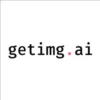At Adobe, we understand the importance of high-quality audio in creating impactful videos and engaging content. That’s why we are thrilled to introduce the Adobe Audio Enhancer, a powerful software designed to enhance and elevate your sound recordings. Whether you’re a professional creator or a passionate hobbyist, our audio enhancement tools and techniques can take your audio production to the next level.
With Adobe Audio Enhancer, you gain access to a wide array of editing tools specifically tailored for audio enhancement. From audio mastering and restoration to post-production and quality enhancement, our software is equipped with advanced features that allow you to polish and refine your sound recordings with ease. Experience the power of Adobe Audio Enhancer and unlock the full potential of your audio content.
Key Takeaways:
- Adobe Audio Enhancer is a powerful software that enhances the quality of sound recordings.
- It offers a range of audio editing tools and techniques for mastering, restoration, post-production, and quality enhancement.
- With Adobe Audio Enhancer, you can easily polish and refine your sound recordings.
- Whether you’re a professional creator or a hobbyist, our software can take your audio production to the next level.
- Experience the power of Adobe Audio Enhancer and unlock the full potential of your audio content.
The Challenges of Poor Audio Quality for Video Creators
As video creators, we understand that producing high-quality content goes beyond just visuals. Audio plays a crucial role in capturing the attention of viewers and delivering a compelling message. However, the challenges of poor audio quality can hinder our creative process and result in subpar videos.
One of the common issues we encounter is wind interference. When shooting outdoors, even a gentle breeze can cause unwanted noise that disrupts the clarity of our audio recordings. This makes it difficult for viewers to focus on the intended message and can ultimately lead to a negative viewing experience.
The placement of microphones can also contribute to audio problems. Sub-optimal microphone locations can lead to uneven sound levels, distortion, and muffled voices. Finding the ideal microphone placement to capture the desired audio can be a trial-and-error process, especially in dynamic shooting environments.
Crowd noise is another challenge that video creators often face. Whether we’re capturing footage at events, concerts, or busy cityscapes, the presence of a loud audience or ambient noise can overpower our intended audio. This can result in difficulties in understanding dialogues and detrimental audio distractions.
These sound nuisances and audio issues have historically been difficult to fix. Manual editing can be time-consuming and may not always yield satisfactory results. However, there is hope.
Introducing Adobe’s Project Sound Lift
Adobe’s Project Sound Lift, an AI-powered technology, aims to revolutionize audio processing and make high-quality creation easier for video creators like us. By leveraging AI advancements, Project Sound Lift can separate speech recordings into distinct tracks of voices, non-speech sounds, and background noise in a video. This breakthrough allows us to effortlessly manipulate and enhance audio recordings, even in the presence of poor audio quality.
With Project Sound Lift, we finally have a powerful tool that empowers us to overcome the challenges of poor audio quality. We can now deliver videos with crystal-clear sound and captivating content, ensuring an enhanced viewer experience.
Introducing Project Sound Lift: One-Click Audio Enhancement
Adobe’s Project Sound Lift is an AI-powered technology that offers a one-click solution for audio enhancement. With its advanced capabilities, Project Sound Lift uses AI advancements to process and analyze speech recordings, separating them into distinct tracks of voices, non-speech sounds, and background noise in a video. This revolutionary technology enables users to effortlessly manipulate and enhance audio recordings, empowering them to achieve studio-quality audio content with ease.
How Project Sound Lift Works
The power behind Project Sound Lift lies in its AI-powered algorithms that intelligently analyze and process speech recordings. By leveraging machine learning techniques, Project Sound Lift can separate the different elements of a speech recording, allowing users to have complete control over each layer of audio. This includes the ability to enhance the clarity and volume of voices, suppress background noise, and fine-tune non-speech sounds to achieve the desired audio quality.
The process of using Project Sound Lift is as simple as clicking a button. Once the audio file is loaded into the application, the AI-powered technology automatically analyzes and separates the different audio elements. Users can then manipulate each track individually, applying enhancements to improve the overall audio quality.
Benefits of Project Sound Lift
Project Sound Lift offers several key benefits that set it apart as a top-tier audio enhancement tool:
- Effortless Enhancements: With its one-click solution, Project Sound Lift streamlines the audio enhancement process, reducing the time and effort required to achieve professional-quality results.
- Advanced AI Technology: Powered by cutting-edge AI algorithms, Project Sound Lift delivers precise and accurate audio separation, allowing users to fine-tune every aspect of their recordings.
- Complete Control: By separating speech recordings into distinct tracks, Project Sound Lift grants users the ability to effectively control and enhance each audio element, resulting in polished and high-quality audio content.
- Integrates with Adobe Applications: Project Sound Lift seamlessly integrates within Adobe applications like Premiere Pro, enabling users to enhance audio directly within their video editing workflows.
Project Sound Lift revolutionizes the audio enhancement process, making it accessible to both professionals and enthusiasts alike. With its powerful AI-powered technology and user-friendly interface, creators can elevate their audio content to new heights with just a click of a button.
Real-World Applications of Project Sound Lift
Project Sound Lift, powered by AI technology, has a wide range of real-world applications in various scenarios. By leveraging advanced audio processing capabilities, it enhances the audio quality of video recordings and offers unique creative opportunities.
One of the key applications of Project Sound Lift is its ability to separate overlapping sounds in video recordings. This feature allows users to isolate the most important parts and enhance them. For example, it can separate a speaker’s voice from background music or applause, making the speech clearer and more prominent.
Furthermore, Project Sound Lift enables simultaneous separation of overlapping speakers and isolation from background noise. This means that multiple speakers captured in the same video can be heard clearly without losing the sense of the environment. It brings clarity to conversations and presentations, enhancing the overall viewer experience.
Project Sound Lift goes beyond simple audio quality enhancement. It offers a creative canvas for fun and inspiration, allowing users to apply voice modulation techniques and transform voices into different sounds. This feature enables content creators to add unique and artistic elements to their videos and captivate their audiences.
| Real-World Applications of Project Sound Lift | Benefits |
|---|---|
| Enhancing audio quality in video recordings | – Clearer speech and enhanced sound |
| Isolating speakers’ voices from overlapping sounds | – Prominent and intelligible speech |
| Simultaneous separation of overlapping speakers | – Clarity in multi-speaker scenarios |
| Transforming voices with creative voice modulation | – Inspiring artistic possibilities |
With its versatile applications and powerful audio enhancement capabilities, Project Sound Lift is an invaluable tool for video creators, filmmakers, and content producers who strive for exceptional audio quality and engaging viewer experiences.
Understanding Adobe Audio Enhancer
Welcome to the fifth section of our article, where we delve into the capabilities of Adobe Audio Enhancer. This advanced software is designed to elevate the quality of voice recordings, ensuring professional-grade audio content. With features such as noise reduction, audio clarity enhancement, and real-time processing, Adobe Audio Enhancer empowers creators to produce high-quality audio.
Noise reduction is a key feature of Adobe Audio Enhancer. It is essential for removing unwanted background noise, resulting in cleaner and more focused voice recordings. By reducing distractions caused by ambient sounds, the software enables users to create audio content with enhanced clarity.
Another significant capability of Adobe Audio Enhancer is audio clarity enhancement. This feature refines the overall audio quality, making voice recordings more articulate and distinct. It ensures that every word and nuance is captured with utmost clarity, providing a professional edge to your recordings.
Real-time processing is a crucial aspect of Adobe Audio Enhancer, enabling users to apply enhancements instantly as they record. This feature eliminates the need for post-processing and allows creators to maintain a seamless workflow. With real-time processing, you can fine-tune your voice recordings during live performances or while conducting interviews, ensuring optimal audio quality in the moment.
Let’s now take a look at a table that summarizes the key features of Adobe Audio Enhancer:
| Feature | Description |
|---|---|
| Noise Reduction | Eliminates background noise for cleaner recordings |
| Audio Clarity Enhancement | Improves the overall clarity and articulation of voice recordings |
| Real-Time Processing | Applies enhancements in real time as you record |
By leveraging these powerful features, Adobe Audio Enhancer empowers creators to enhance the quality of their voice recordings, creating audio content that is clear, professional, and engaging.
Now that we have explored the capabilities of Adobe Audio Enhancer, let’s move on to the next section where we discuss the pricing and availability of this valuable tool.
Pricing and Availability of Adobe Audio Enhancer
We understand that pricing is an important factor when considering audio enhancement software. That’s why Adobe Audio Enhancer offers a flexible subscription model with various pricing plans to suit different needs. Whether you’re an individual user, a student, an educator, or a business, there’s a pricing plan for you.
Individual Pricing Plans
- Monthly Subscription: For those who prefer a monthly payment cycle, Adobe Audio Enhancer offers a plan at an affordable price.
- Annual Subscription: Enjoy the benefits of Adobe Audio Enhancer throughout the year with an annual subscription. This plan offers savings compared to the monthly option.
- Discounted Pricing for Students and Educators: Students and educators can take advantage of discounted pricing to access Adobe Audio Enhancer at a more affordable rate.
Business and Organization Pricing
For businesses and organizations, Adobe Audio Enhancer offers tailored pricing plans to meet specific needs. Whether you’re a small team or a large enterprise, you can select a plan that aligns with your requirements and budget.
Keep in mind that the pricing of Adobe Audio Enhancer varies depending on the subscription plan chosen. To get detailed pricing information and explore the available options, visit the official Adobe website.
Enhance your audio quality with Adobe Audio Enhancer’s powerful features, and enjoy the benefits of a subscription model that suits your individual or business needs.
Enhancing Audio Online with Adobe Podcast Enhancement Tool
When it comes to improving the sound quality of your voiceovers and audio recordings, Adobe has you covered with the Adobe Podcast Enhancement Tool. This online audio editor is designed to help you achieve professional-grade sound quality with ease.
Powered by AI technology, the Adobe Podcast Enhancement Tool offers a range of features to enhance the quality of your audio files. Whether you’re a podcast creator, voiceover artist, or audio enthusiast, this tool provides you with the necessary tools to transform your recordings into polished, high-quality content.
- Noise Removal: Say goodbye to unwanted background noise. The Adobe Podcast Enhancement Tool analyzes your audio and intelligently removes any distracting noise, resulting in a clear and professional sound.
- Pitch Adjustment: Fine-tune your voice recordings with precision. This tool allows you to make subtle adjustments to the pitch of your voice, ensuring optimal clarity and coherence.
- Volume Adjustment: Achieve the perfect audio balance. With the volume adjustment feature, you can easily control and balance the levels of your audio, ensuring that every word is heard loud and clear.
Whether you’re looking to improve the sound quality of a podcast, narration, or any other type of audio recording, the Adobe Podcast Enhancement Tool provides a convenient and user-friendly solution. Elevate your audio content to new heights and captivate your audience with professional-grade sound.
Other AI Audio Enhancers Like Adobe Podcast Enhancer
Alongside Adobe Podcast Enhancer, there are several other AI audio enhancers available in the market that can elevate your audio production. Let’s explore some alternative audio enhancement tools:
- Adobe Audition: An advanced digital audio workstation, Adobe Audition offers a comprehensive set of editing and audio enhancement features. It is a popular choice among professionals in the industry, providing powerful tools for adjusting and improving audio quality.
- Premiere Pro: Another tool from Adobe, Premiere Pro, is not only renowned for its video editing capabilities but also offers audio enhancement features. With Premiere Pro, you can polish your audio recordings, ensuring they sound professional and engaging.
These AI audio enhancers, including Adobe Audition and Premiere Pro, provide creators with a wide range of features for adjusting, editing, and improving audio quality. Whether you’re working with voice recordings, music, or other audio content, these tools offer the flexibility and control needed to produce high-quality audio.

How to Enhance Audio Online with Adobe Podcast Enhancement Tool
Enhancing audio online with the Adobe Podcast Enhancement Tool is a straightforward process. Here’s a step-by-step guide to help you enhance the audio quality of your recordings:
- Import audio file: Begin by uploading your audio file into the Adobe Podcast Enhancement Tool. You can easily import audio files from your computer or cloud storage.
- Adjust volume: Once your audio file is imported, you have the option to adjust the volume levels. This allows you to optimize the audio playback for your specific needs.
- Classify audio: The Adobe Podcast Enhancement Tool enables you to classify your audio as voice or music. This step helps the tool better understand the nature of the audio and apply appropriate enhancements.
- Apply enhancement: Take advantage of the tools provided by the Adobe Podcast Enhancement Tool to enhance and improve your audio. You can apply various enhancements such as noise reduction, equalization, and more.
- Download enhanced audio: Once you’re satisfied with the enhancements, you can download the enhanced audio file. This allows you to use the improved version in your podcast or other audio projects.
The Adobe Podcast Enhancement Tool offers a user-friendly interface and accessible features to enhance your audio. Whether you’re a podcaster, content creator, or someone looking to improve the quality of their audio recordings, this online tool provides a convenient solution for online audio editing.
Try the Adobe Podcast Enhancement Tool today and take your audio quality to the next level.
The Best Alternative to Adobe Speech Enhancer – KwiCut AI Noise Remover
In the world of audio editing software, finding the right tool for noise reduction and audio enhancement is crucial. While Adobe Speech Enhancer is a popular choice, there is an alternative that stands out: KwiCut AI Noise Remover. This free AI software offers a range of features that make it an excellent alternative to Adobe Speech Enhancer.
One of the standout features of KwiCut AI Noise Remover is its noise reduction capabilities. It uses advanced AI technology to identify and remove unwanted background noise, ensuring your audio recordings are crystal clear and professional-sounding. Whether you’re recording voiceovers, podcasts, or interviews, KwiCut can help you achieve high-quality audio.
Additionally, KwiCut offers audio transcription services. By using AI algorithms, it can transcribe your audio recordings into text, saving you time and effort. This is particularly useful for content creators who need accurate transcriptions for their videos or podcasts.
Moreover, KwiCut AI Noise Remover boasts natural-sounding voice generation. It can generate realistic voices that can be used for voice-overs, narration, or any other purpose. This feature adds a creative touch to your audio projects and allows for greater customization and flexibility.
With KwiCut, users can enjoy a comprehensive set of tools for audio editing and enhancement. Whether you’re a professional audio engineer or a hobbyist, KwiCut provides an intuitive and user-friendly interface that makes the editing process seamless and efficient.
Comparison: Adobe Speech Enhancer vs. KwiCut AI Noise Remover
| Features | Adobe Speech Enhancer | KwiCut AI Noise Remover |
|---|---|---|
| Noise Reduction | ✓ | ✓ |
| Audio Transcription | ✗ | ✓ |
| Natural-Sounding Voice Generation | ✗ | ✓ |
| User-Friendly Interface | ✓ | ✓ |
| Price | Paid | Free |
As seen in the comparison table, both Adobe Speech Enhancer and KwiCut AI Noise Remover offer noise reduction capabilities. However, KwiCut sets itself apart by providing additional features such as audio transcription and natural-sounding voice generation. Furthermore, KwiCut is available free of charge, making it an attractive option for those on a tight budget.
Whether you’re looking to enhance the audio quality of your recordings, transcribe audio to text, or generate realistic voices, KwiCut AI Noise Remover provides a powerful and cost-effective solution. Give it a try and experience the difference it can make in your audio editing process.
How to Enhance Speech Online with KwiCut
Enhancing speech online with KwiCut is a simple and efficient process that allows you to improve the audio quality of your recordings. With KwiCut, you can easily upload your audio recordings and apply various enhancements to enhance speech clarity and remove unwanted noise. Whether you’re a content creator, podcaster, or someone looking to improve their audio recordings, KwiCut offers a user-friendly platform with intuitive tools to meet your needs.
To enhance your speech using KwiCut, follow these simple steps:
- Upload your audio recording: Start by uploading your audio recording to the KwiCut platform. You can conveniently upload audio files of various formats.
- Apply noise removal: Once your audio is uploaded, you can use KwiCut’s advanced noise removal feature to eliminate unwanted noise and background disturbances. This will help ensure that your speech stands out and remains crisp and clear.
- Adjust audio settings: KwiCut provides you with the flexibility to fine-tune your audio settings according to your preferences. You can adjust factors such as volume, pitch, and tone to achieve the desired outcome.
- Download the enhanced audio: After making the necessary adjustments and enhancements, you can download the enhanced audio file. The improved audio will be ready to use for your projects, presentations, or podcasts.
KwiCut’s speech enhancer offers a seamless online audio editing experience, empowering you to produce high-quality speech recordings with ease. The platform’s intuitive interface and powerful tools make it an ideal choice for enhancing speech and improving audio quality.
An example of a speech enhancement workflow using KwiCut:
| Steps | Description |
|---|---|
| Step 1 | Upload audio recording |
| Step 2 | Apply noise removal |
| Step 3 | Adjust audio settings |
| Step 4 | Download enhanced audio |
Enhance your speech recordings online with the powerful KwiCut speech enhancer. By using KwiCut’s intuitive platform and advanced audio tools, you can elevate the quality of your speech recordings and create impactful content.
Note: Image shown below illustrates the KwiCut online audio editing interface.

Unlock the Power of Adobe Audio Enhancer
Adobe Audio Enhancer is a powerful tool that offers a range of advanced capabilities for enhancing audio quality. With its state-of-the-art features, creators can elevate the sound quality of their audio recordings, making them more professional and engaging.
One of the key capabilities of Adobe Audio Enhancer is noise reduction. This feature enables users to effectively eliminate unwanted background noise, ensuring that the focus remains on the main audio content. Whether it’s reducing the hum of a fan or removing distracting echoes, Adobe Audio Enhancer’s noise reduction feature can significantly enhance the clarity of audio recordings.
Another valuable capability of Adobe Audio Enhancer is audio clarity enhancement. This feature allows creators to refine and optimize the overall clarity of their audio recordings. With a few simple adjustments, users can highlight important nuances in the sound, making it more distinct and easy to comprehend.
Real-time processing is yet another powerful capability of Adobe Audio Enhancer. This feature enables users to make instant adjustments and enhancements to their audio recordings, without the need for time-consuming post-processing. With real-time processing, creators can quickly fine-tune their audio content, ensuring that it meets their desired standards of quality and professionalism.
By leveraging Adobe Audio Enhancer, creators can unleash the true potential of their audio recordings. The software’s advanced capabilities, including noise reduction, audio clarity enhancement, and real-time processing, provide users with the tools they need to optimize their audio content and deliver an immersive experience to their audience.
So, why settle for average audio quality when you can unlock the power of Adobe Audio Enhancer? Take your audio recordings to the next level and captivate your audience with exceptional sound quality.
Conclusion
Adobe Audio Enhancer is a powerful tool that offers a range of features to enhance audio quality. With its AI-powered technology and user-friendly tools, this software provides a solution for improving the sound quality of voice recordings and audio content. Whether you’re a professional content creator or an average user, Adobe Audio Enhancer can help you achieve professional-grade audio quality and elevate your audio production.
By utilizing advanced techniques such as noise reduction, audio clarity enhancement, and real-time processing, Adobe Audio Enhancer allows you to transform your audio recordings into high-quality sounds. The intuitive user interface makes it easy for anyone to navigate and utilize the software, making audio editing and enhancement accessible to all.
With Adobe Audio Enhancer, you can confidently polish your audio recordings, ensuring that every word and sound is crisp and clear. Unlock the potential of audio enhancement technology, and take your videos, podcasts, and audio projects to the next level with Adobe Audio Enhancer.