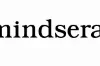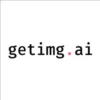Artificial intelligence (AI) has revolutionized many industries, and project management is no exception. With the emergence of AI-powered project management tools, organizations can now benefit from improved efficiency and streamlined workflows.
In this article, we will explore the top AI project management tools available today and how they can optimize project management processes. These advanced tools leverage AI technology to offer innovative solutions for project teams.
Whether you’re looking for an AI-based project management platform, cutting-edge AI project management software, or efficient AI project management tools, we have got you covered.
Key Takeaways
- AI-powered project management tools enhance efficiency and streamline workflows.
- AI brings advantages such as improved resource allocation, risk analysis, and predictive analytics.
- Key considerations when choosing an AI project management tool include understanding project management needs, AI capabilities, compatibility, user experience, scalability, security, and vendor reputation.
- Asana, Monday.com, ClickUp, Notion, Spinach.io, and Trello are among the top AI project management tools.
- By selecting the right AI tool, organizations can optimize project management processes and drive productivity.
Advantages of Using AI in Project Management
When it comes to project management, harnessing the power of artificial intelligence (AI) can unlock a multitude of benefits. From resource allocation to risk analysis, AI-enabled tools play a vital role in optimizing project workflows and driving success.
- Enhanced Resource Allocation: AI in project management leverages historical project data to identify patterns and trends, enabling optimal resource allocation. By analyzing past performance, AI tools can determine the most efficient distribution of resources, ensuring that projects are adequately staffed and tasks are allocated to the right team members.
- Streamlined Risk Analysis: AI tools enable project teams to proactively identify and mitigate potential risks. Through predictive analytics, AI algorithms can analyze vast amounts of data, identify patterns, and forecast roadblocks before they occur. This allows project managers to make informed decisions and implement strategies to mitigate risks, ensuring project success.
- Improved Communication and Collaboration: AI-powered project management tools facilitate seamless communication and collaboration among team members. AI tools often integrate with popular communication platforms, enabling real-time collaboration, file sharing, and task updates. This streamlines communication channels and ensures that team members stay aligned and informed throughout the project lifecycle.
- Automation of Routine Tasks: AI technology automates mundane and repetitive project management tasks, freeing up valuable time for project teams. From scheduling and reminders to data entry and reporting, AI tools can handle these routine tasks efficiently and accurately, allowing project managers and team members to focus on more strategic and value-adding activities.
- Valuable Insights into Project Performance: AI-driven project management tools provide valuable insights into project performance and progress. By analyzing various project data points, AI algorithms can generate reports, dashboards, and visualizations that highlight key metrics, trends, and areas for improvement. This enables project managers to make data-driven decisions, optimize workflows, and ensure project success.
By harnessing the benefits of AI in project management, businesses can achieve greater efficiency, improved decision-making, and successful project outcomes. The role of AI in project management is set to continue evolving, empowering businesses to stay ahead of the curve and drive innovation.
Key Considerations When Choosing an AI Project Management Tool
When it comes to selecting an AI project management tool, making the right choice can have a significant impact on your organization’s success. To ensure that you choose the most suitable tool for your needs, there are several key factors to consider:
-
Understanding your project management needs: Before diving into the world of AI project management tools, it’s crucial to have a clear understanding of your organization’s specific requirements. Identify the pain points in your current project management processes and determine what functionalities and features would address those challenges.
-
Assessing the AI capabilities of the tool: AI is a powerful technology that can bring automation and intelligent insights to your project management. Evaluate the AI capabilities of the tools you are considering, such as machine learning algorithms, natural language processing, and predictive analytics. Ensure that the AI features align with your project management goals and can effectively support your team’s needs.
-
Compatibility with existing software: Consider the existing software and tools your organization uses for project management. It’s essential to choose an AI project management tool that seamlessly integrates with your current systems. This compatibility will streamline workflows, prevent data duplication, and enhance collaboration.
-
Evaluating user experience and interface: A user-friendly and intuitive interface is crucial for effective adoption and utilization of the AI project management tool. Assess the tool’s user experience, interface design, and ease of navigation. Look for a tool that minimizes complexity and provides a smooth, intuitive user experience to maximize productivity.
-
Scalability and flexibility: Consider the scalability and flexibility of the AI project management tool. Your organization may experience growth, and the tool should be able to accommodate increasing project demands and team size. Additionally, the tool should support various project management methodologies, such as Agile or Waterfall, to ensure flexibility in managing different types of projects.
-
Data security and privacy measures: AI project management tools handle sensitive project data. It’s crucial to prioritize data security and privacy. Evaluate the tool’s security protocols, encryption standards, and compliance with data protection regulations. Ensure that the tool provides robust security measures to safeguard your project information.
-
Researching the reputation and support of the tool’s vendor: The reputation and reliability of the tool’s vendor are essential considerations. Research the vendor’s track record, client reviews, and customer support services. Opt for a vendor with a proven track record of delivering responsive and efficient support.
-
Cost and return on investment analysis: Finally, assess the cost structure of the AI project management tool. Consider the initial investment, subscription fees, and any additional charges for advanced features. Conduct a thorough cost analysis and evaluate the expected return on investment (ROI) to ensure that the tool aligns with your organization’s budget and provides long-term value.
By carefully considering these key factors, you can make an informed decision when selecting an AI project management tool that will effectively support your organization’s project management processes and drive efficiency.
Asana – An AI Project Management Tool for Collaboration and Task Management
In the realm of AI project management tools, Asana stands out as a highly acclaimed platform renowned for its exceptional collaboration and task management capabilities. Whether you’re working on a small team or coordinating complex projects across multiple departments, Asana provides the essential features and functionalities to streamline your workflow and enhance productivity.
Asana’s intelligent task automation eliminates the need for manual assignment and tracking, allowing you to focus on critical project elements. This AI-driven automation ensures that tasks are allocated efficiently, saving time and reducing the risk of human error.
Predictive analytics is another area where Asana shines. By leveraging AI algorithms, Asana enables you to gain valuable insights from historical project data. These insights empower you to make informed decisions and anticipate potential challenges, facilitating proactive project management and risk mitigation.
Customizable dashboards are a hallmark of Asana’s user-friendly interface. You can tailor your dashboard to display the project metrics and progress indicators that matter most to you. With an intuitive layout and easily digestible visuals, you’ll always have a clear overview of your project’s status and performance.
In addition to its AI capabilities, Asana seamlessly integrates with various business tools, allowing for effortless collaboration and integration with your existing software ecosystem. Whether it’s communication apps like Slack or file-sharing platforms like Google Drive, Asana ensures smooth information flow and enhances team collaboration.
When it comes to pricing, Asana offers a free plan that provides the fundamental features to get you started. If you require more advanced functionalities and in-depth reporting, paid plans begin at just $10.99 per user per month. These plans give you access to additional tools and features that can further optimize your project management processes and unlock greater efficiency.

Overall, Asana is a robust AI project management tool that excels in collaboration and task management. Its AI capabilities, customizability, and user-friendly interface make it an attractive choice for businesses of all sizes. By leveraging Asana’s features and integrations, you can streamline your project workflows, increase efficiency, and drive successful outcomes.
Monday.com – The AI Project Management Platform for Visual Planning
When it comes to visual planning in project management, Monday.com stands out as a top-notch AI-powered platform. With its user-friendly interface and extensive features, Monday.com is designed to optimize project workflows and enhance collaboration.
One of the key strengths of Monday.com is its support for various views, including Gantt charts, Kanban boards, and timelines. These visual representations allow teams to easily track progress, allocate resources efficiently, and identify bottlenecks in the project timeline.
Another standout feature of Monday.com is its automation capabilities. By harnessing the power of AI, this platform automates routine tasks, such as sending notifications, updating statuses, and generating reports. This not only saves time but also reduces the risk of human error.
Furthermore, Monday.com offers seamless integrations with popular business tools and platforms. Whether you need to connect with your favorite collaboration apps or streamline data from other project management tools, Monday.com makes the process smooth and effortless.
Now, let’s talk pricing. Monday.com offers flexible pricing plans to cater to different business needs. The basic plan starts at $8 per user per month and offers essential features for small teams or startups. As you scale up, advanced options become available in higher-priced plans, allowing you to tailor the platform to your requirements.
Monday.com is suitable for teams of all sizes and industries, especially those that prioritize visual project management. Whether you’re managing marketing campaigns, software development projects, or construction timelines, Monday.com provides the tools and insights you need to streamline your processes and achieve your project goals.
With Monday.com by your side, you can unleash the power of AI in project management and take your team’s efficiency to new heights. Try Monday.com today and experience the seamless combination of visual planning, automation, and collaboration.
ClickUp – AI for Streamlining Workflows and Agile Teams
When it comes to efficient project management, ClickUp is a comprehensive AI-powered platform that stands out for its ability to streamline workflows and optimize agile team management. With a range of powerful features, ClickUp is designed to enhance productivity and collaboration in project-driven environments.
One of the key advantages of ClickUp is its AI-powered task automation, which eliminates manual and repetitive tasks, allowing teams to focus on higher-value work. By automating routine processes, such as task assignment, progress tracking, and deadline reminders, ClickUp helps teams save time and minimize errors.
Customizable dashboards are another standout feature of ClickUp. These dashboards provide a centralized view of project progress, milestones, and key metrics, allowing team members and stakeholders to monitor performance and make data-driven decisions.
ClickUp’s extensive integration capabilities are also worth noting. Integrations with popular tools like Google Drive, Slack, and Trello enable seamless collaboration and ensure that teams can continue working with their preferred software while leveraging the power of ClickUp.
When it comes to pricing, ClickUp offers a free plan with basic features, making it accessible to teams with limited budgets. For organizations that require advanced functionalities and additional support, ClickUp offers paid plans starting at $7 per user per month.
ClickUp is well-suited for teams of all sizes and industries, but it particularly caters to agile project management methodologies. Its intuitive interface and flexible features make it easy for agile teams to adapt and scale their project management processes.
In summary, ClickUp is an AI-driven project management platform that excels in streamlining workflows and empowering agile teams. With its task automation, customizable dashboards, extensive integrations, and affordable pricing, ClickUp is a valuable tool for efficient project management.
| ClickUp Features | Description |
|---|---|
| AI-powered task automation | Automate routine processes and eliminate manual tasks, saving time and reducing errors. |
| Customizable dashboards | Get a centralized view of project progress, milestones, and key metrics for better decision-making. |
| Extensive integrations | Connect ClickUp with popular tools like Google Drive, Slack, and Trello for seamless collaboration. |
| Flexible pricing | Choose from a free plan with basic features or affordable paid plans starting at $7 per user per month. |
Notion – Customizable Workspace with AI Writing Assistance
Notion is a versatile AI project management tool that empowers users to create a customizable workspace tailored to their specific needs. With its powerful modular blocks, Notion allows teams to organize, collaborate, and manage projects efficiently.
One standout feature of Notion is its AI writing assistance capabilities. Leveraging artificial intelligence, Notion provides grammar and spelling checks to ensure error-free and polished content. This feature saves valuable time by eliminating the need for manual proofreading, enabling teams to focus on delivering high-quality work.
Notion’s collaborative functionalities further enhance teamwork and productivity. Users can work together in real-time, sharing updates, feedback, and ideas. This fosters seamless collaboration, ensuring everyone is aligned and working towards the same goals.
Notion offers a flexible pricing structure to accommodate different business needs. It has a free plan that provides unlimited blocks, allowing teams to create and organize without restrictions. For those requiring additional features and storage space, paid plans start at $8 per user per month. These paid plans also offer the ability to invite guests, enabling effective collaboration with external stakeholders.
Notion’s customizable workspace, AI writing assistance, and collaborative functionalities make it a valuable tool for project management. Whether you’re working on a small team project or managing complex enterprise-level initiatives, Notion provides the flexibility and support to streamline workflows and enhance productivity.
Spinach.io – AI Scrum Master and Meeting Assistant
Spinach.io is an innovative AI project management tool that acts as a virtual Scrum Master and meeting assistant. With its advanced AI capabilities, Spinach.io automates meeting facilitation, generates concise meeting summaries, and assists with action item management. This powerful tool streamlines project communication and collaboration, ensuring efficient and productive meetings.
One of the key features of Spinach.io is its integration with popular collaboration platforms like Microsoft Teams and Slack. This integration allows seamless access to Spinach.io’s AI capabilities within these platforms, providing a unified project management experience.
Spinach.io offers a range of pricing plans to suit different business needs. The tool provides a free plan with basic features, allowing users to experience its benefits without any financial commitment. For users seeking advanced functionalities such as full meeting transcriptions and customization options, Spinach.io offers paid plans starting at $49 per month, ensuring a comprehensive project management solution.
If you are looking for an AI project management tool that takes your meetings to the next level, Spinach.io is the ideal choice. Its AI-powered features and affordable pricing make it a valuable asset for efficient project management.

Trello – Simple and Intuitive AI Task Management
Trello is a popular AI-powered task management tool known for its simplicity and ease of use. While it may have fewer AI features compared to other tools, Trello integrates AI capabilities to enhance productivity and task management. It offers Kanban-style boards and AI-driven smart suggestions. Trello has a free plan with basic features and paid plans starting at $5 per user per month, offering additional functionalities and integrations.
With Trello’s intuitive user interface, teams can easily create boards to visualize their projects and tasks. Each board represents a project or workflow, and within each board, users can create lists to track different stages or categories of work. Cards are then added to the lists to represent individual tasks or deliverables. Trello’s AI-powered smart suggestions assist users in organizing and prioritizing their work, making the task management process efficient and streamlined.
Trello’s AI integration enables automated actions and notifications, reducing manual effort and improving team collaboration. For example, Trello can automatically notify team members when tasks are assigned to them or when due dates are approaching. By leveraging AI technology, Trello simplifies task management, ensuring that tasks are completed on time and projects stay on track.
Trello’s pricing model offers flexibility and scalability for teams of all sizes. The free plan provides access to essential features, such as unlimited boards, checklists, and attachments. The paid plans, starting at $5 per user per month, offer advanced functionalities like custom backgrounds, priority support, and enhanced automation capabilities. These paid plans are suitable for teams or organizations that require additional features and integrations to optimize their task management processes.
Whether you’re a small team or a large enterprise, Trello’s AI-powered task management tool provides a simple and efficient solution for organizing and tracking your projects. With its intuitive interface, AI capabilities, and flexible pricing options, Trello empowers teams to collaborate effectively and achieve their project goals.
| Features | Free Plan | Paid Plans |
|---|---|---|
| Kanban-style boards | ✓ | ✓ |
| Unlimited boards | ✓ | ✓ |
| AI-driven smart suggestions | – | ✓ |
| Automated actions and notifications | – | ✓ |
| Custom backgrounds | – | ✓ |
| Priority support | – | ✓ |
| Enhanced automation capabilities | – | ✓ |
Why choose Trello for AI task management?
- Intuitive and user-friendly interface
- AI-powered smart suggestions for efficient task organization
- Kanban-style boards to visualize projects and workflows
- Flexible pricing plans to suit teams of all sizes
- Automated actions and notifications for improved collaboration
Conclusion
AI project management tools have revolutionized the way businesses manage their projects, offering a wide range of benefits that enhance efficiency and productivity. The top AI project management tools mentioned in this article – Asana, Monday.com, ClickUp, Notion, Spinach.io, and Trello – provide advanced features and capabilities to meet the unique needs of different organizations.
By leveraging these tools, businesses can optimize their project management processes and streamline workflows, leading to improved outcomes and higher project success rates. AI technology enables better resource allocation, risk analysis, and predictive analytics, empowering project teams to make informed decisions and mitigate potential roadblocks.
When choosing an AI project management tool, it is essential to consider factors such as the specific needs of your organization, compatibility with existing software, user experience, scalability, data security, and vendor reputation. By selecting the right tool that aligns with your requirements, you can harness the power of AI for project management efficiency.
In conclusion, the best AI project management tools provide a powerful combination of technology and functionality that can transform project management processes. With their advanced capabilities, these tools offer businesses the opportunity to optimize their workflows, increase efficiency, and achieve greater project success.