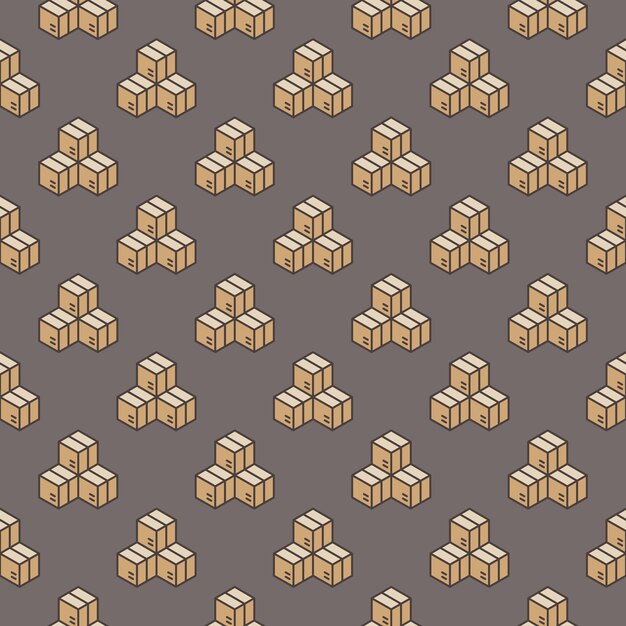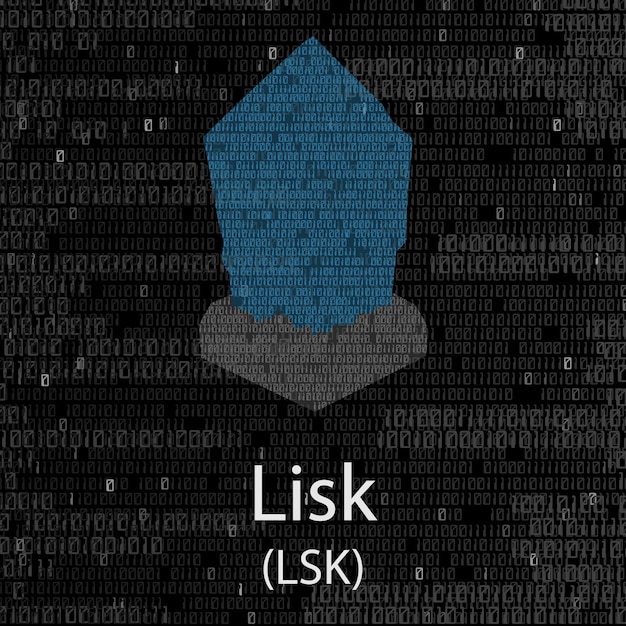Are you missing out on one of the most powerful tools for data manipulation in Python?
NumPy isn’t just a library; it’s a game changer for anyone looking to elevate their coding skills.
From creating multidimensional arrays to performing complex mathematical operations, mastering NumPy is essential for efficient scientific computing.
In this article, we’ll dive into practical Python NumPy examples that will enhance your understanding of array creation, manipulation, and more, helping you unlock the full potential of your coding journey.
Python NumPy Examples: Introduction to Arrays
NumPy oferuje obiekt tablicowy o wysokiej wydajności, który jest kluczowy dla obliczeń naukowych w Pythonie. Obiekty ndarray są indeksowane krotkami liczb całkowitych, co umożliwia efektywną manipulację dużymi tablicami.
Tworzenie tablic NumPy
Możliwe jest tworzenie tablic NumPy z zagnieżdżonych list Pythonowych. Oto kilka podstawowych przykładów:
import numpy as np
# Tworzenie tablicy z listy
tablica1 = np.array([[1, 2, 3], [4, 5, 6]])
print(tablica1)
# Tworzenie tablicy wypełnionej zerami
tablica2 = np.zeros((2, 3))
print(tablica2)
# Tworzenie tablicy wypełnionej jedynkami
tablica3 = np.ones((3, 2))
print(tablica3)
# Tworzenie pustej tablicy
tablica4 = np.empty((2, 2))
print(tablica4)
Manipulacja tablicami NumPy
Podstawowe operacje matematyczne na tablicach mogą być wykonywane element-wise. Oto kilka przykładów:
# Dodawanie dwóch tablic
wynik_dodawania = tablica1 + tablica2
print(wynik_dodawania)
# Mnożenie elementów
wynik_mnozenia = tablica1 * 2
print(wynik_mnozenia)
# Równanie macierzy
wynik_macierzowy = np.dot(tablica1, tablica3)
print(wynik_macierzowy)
W powyższych przykładach użytkownicy widzą, jak łatwo jest tworzyć różnorodne typy tablic oraz jak można wykonywać proste operacje matematyczne na tych tablicach.
NumPy przyspiesza proces obliczeń, co czyni go idealnym wyborem dla wszelkich aplikacji dotyczących obliczeń numerycznych i analizy danych.
Python NumPy Examples: Mathematical Operations
NumPy umożliwia wykonywanie wielu operacji matematycznych na tablicach, w tym operacji element-wise oraz macierzowych. Operatory takie jak dodawanie, odejmowanie, mnożenie i dzielenie działają bezpośrednio na tablicach.
Podstawowe operacje element-wise
Poniżej przedstawiono kilka podstawowych przykładów operacji element-wise przy użyciu NumPy:
import numpy as np
# Tworzenie tablic
a = np.array([1, 2, 3])
b = np.array([4, 5, 6])
# Dodawanie
suma = a + b
print("Dodawanie:", suma)
# Odejmowanie
roznica = a - b
print("Odejmowanie:", roznica)
# Mnożenie
iloczyn = a * b
print("Mnożenie:", iloczyn)
# Dzielenie
iloraz = a / b
print("Dzielenie:", iloraz)
Wyniki operacji będą odpowiednio:
Dodawanie: [5 7 9]
Odejmowanie: [-3 -3 -3]
Mnożenie: [4 10 18]
Dzielenie: [0.25 0.4 0.5]
Użycie funkcji uniwersalnych (ufuncs)
NumPy oferuje również funkcje uniwersalne, które pozwalają na wykonywanie operacji matematycznych w sposób bardziej złożony na elementach tablic. Oto przykład użycia funkcji trygonometrycznych:
# Funkcje uniwersalne
katy = np.array([0, np.pi/4, np.pi/2])
sinus = np.sin(katy)
print("Sinus:", sinus)
cosinus = np.cos(katy)
print("Cosinus:", cosinus)
Wyniki będą wyglądać następująco:
Sinus: [0. 0.70710678 1. ]
Cosinus: [1. 0.70710678 0. ]
NumPy umożliwia również zaawansowane operacje matematyczne, w tym funkcje statystyczne, agregacyjne i algebraiczne. Operacje te są wspierane przez wysoką wydajność, co czyni NumPy doskonałym narzędziem do obliczeń naukowych i analizy danych.
Python NumPy Examples: Indexing and Slicing
Indexing in NumPy enables effective access to elements within arrays. Using square brackets, you can retrieve specific elements. For instance, if you have an array:
import numpy as np
array = np.array([10, 20, 30, 40, 50])
print(array[2]) # Output: 30
This code snippet demonstrates how to access the third element (index 2) directly.
Slicing involves creating new arrays from a range of elements. If you want a portion of the original array, you can use the colon operator. For example:
slice_array = array[1:4]
print(slice_array) # Output: [20 30 40]
Here, array[1:4] extracts elements from index 1 to index 3.
It’s crucial to note that modifying a slice affects the original array. For instance:
slice_array[0] = 99
print(array) # Output: [10 99 30 40 50]
As seen, changing the sliced slice_array also updates the original array.
Advanced indexing techniques allow for even more flexibility. For example, you can use boolean arrays to filter data:
boolean_index = array > 30
filtered_array = array[boolean_index]
print(filtered_array) # Output: [40 50]
This code filters elements greater than 30.
Additionally, multi-dimensional arrays can be indexed using tuples:
matrix = np.array([[1, 2, 3], [4, 5, 6]])
print(matrix[1, 2]) # Output: 6
Here, matrix[1, 2] accesses the element in the second row and third column.
By utilizing these methods, you can effectively manipulate and analyze data in numpy arrays.
Python NumPy Examples: Data Types and Array Shapes
Każda tablica NumPy ma przypisany typ danych (dtype), który definiuje, jak dane są interpretowane. Typy danych w NumPy obejmują:
- int (całkowite)
- float (zmiennoprzecinkowe)
- complex (liczby zespolone)
- bool (prawda/fałsz)
- str (napisy)
Użytkownicy mogą przeprowadzać konwersję typów danych za pomocą np.astype(). Przykład konwersji typu danych:
import numpy as np
arr = np.array([1, 2, 3])
arr_float = arr.astype(float)
print(arr_float) # Wynik: [1. 2. 3.]
Manipulowanie kształtem tablic to kolejny kluczowy aspekt pracy z NumPy. Użytkownicy mogą zmieniać organizację danych przy użyciu funkcji takich jak reshape(), resize() oraz ravel(). Oto przykład użycia tych funkcji:
arr = np.array([[1, 2, 3], [4, 5, 6]])
# Zmiana kształtu tablicy
reshaped_arr = arr.reshape(3, 2)
print(reshaped_arr)
# Wypłaszczanie tablicy
flattened_arr = arr.ravel()
print(flattened_arr)
Dzięki tym technikom, użytkownicy mogą efektywnie manipulować danymi w ramach tablic NumPy, co jest niezwykle istotne w analizie i przetwarzaniu danych.
Python NumPy Examples: Practical Use Cases in Data Science
NumPy is an essential library in the data science toolkit, offering powerful features for data analysis and manipulation. Below are several practical examples showcasing its applications in real-world scenarios.
1. Data Analysis with NumPy
NumPy streamlines data analysis workflows significantly.
-
Loading Large Datasets: NumPy can load large datasets into arrays for efficient analysis. For example, using
numpy.loadtxt()can read data from CSV files directly into a NumPy array. -
Descriptive Statistics: You can easily calculate statistical measures. For instance, using
numpy.mean()andnumpy.std()provides the mean and standard deviation of a dataset.
2. Data Manipulation
Manipulating arrays is straightforward with NumPy.
-
Filtering Data: Conditions can be applied to arrays for filtering. For example,
data[data > threshold]can extract values greater than a specified threshold. -
Reshaping Arrays: Use
numpy.reshape()to modify the layout of your data for optimal processing. Reshaping allows for easier manipulation in analytical models.
3. Integration with Other Libraries
NumPy complements other data science libraries effectively.
-
With Pandas: Pandas utilizes NumPy arrays for time-series data. Converting a DataFrame column into a NumPy array allows faster computations.
-
With Matplotlib: NumPy arrays serve as direct inputs for Matplotlib functions, enabling efficient plotting of data visualizations.
Here is a brief overview of functions and features leveraged in these examples:
| Function | Description |
|---|---|
| numpy.loadtxt() | Loads data from text files into arrays. |
| numpy.mean() | Calculates the average of array elements. |
| numpy.reshape() | Changes the shape of an array without changing its data. |
| numpy.where() | Returns the indices of elements that satisfy a condition. |
Each of these capabilities and functions illustrates the practical application of NumPy in data science, making it a cornerstone in the field of numpy data analysis.
This article explored the versatility and power of Python NumPy, showcasing various examples that demonstrate its capabilities.
From basic array manipulations to advanced mathematical operations, NumPy proves to be an essential tool for any data-focused project.
The practical examples provided emphasize its efficiency and ease of use, making it accessible for beginners and experts alike.
Leveraging Python NumPy examples can significantly enhance your programming skills and productivity in data analysis.
Utilizing these tools opens up new opportunities for innovation and problem-solving in your projects.
FAQ
Q: What is NumPy?
A: NumPy is a powerful Python library designed for numerical computing, primarily for working with multidimensional arrays and matrices with high performance.
Q: How do I create a NumPy array?
A: You can create a NumPy array from lists or tuples using numpy.array(). Functions like numpy.zeros() and numpy.ones() also initialize arrays with specific values.
Q: How do I access elements in a NumPy array?
A: Elements in a NumPy array can be accessed using square brackets. Indexing can include slicing to retrieve a range of elements, affecting the original array when modified.
Q: What are basic operations in NumPy?
A: NumPy supports various mathematical operations, including addition, subtraction, multiplication, and division, performed element-wise across arrays.
Q: What are data types in NumPy?
A: Each NumPy array has an associated data type (dtype), which defines the nature of stored data and can be automatically deduced or specified during creation.
Q: How do mathematical operations work in NumPy?
A: Mathematical operations in NumPy are executed element-wise using operator overloads or functions, such as numpy.sum() for addition and numpy.transpose() for transposing elements.
Q: What is the significance of indexing and slicing in NumPy?
A: Indexing and slicing in NumPy allow efficient access and modification of array elements, with multidimensional indexing providing more complex data retrieval options.
Q: How can I reshape a NumPy array?
A: You can reshape a NumPy array using functions like numpy.reshape(), numpy.ravel(), and numpy.resize(), enabling you to alter dimensions without data loss.
Q: What methods does NumPy provide for combining and splitting arrays?
A: NumPy offers methods like numpy.vstack(), numpy.hstack(), and numpy.column_stack() for stacking arrays, while numpy.hsplit() and numpy.vsplit() allow for splitting arrays.
Q: What are universal functions in NumPy?
A: Universal functions (ufuncs) are NumPy’s built-in functions for performing element-wise mathematical operations, enhancing performance and simplicity. Examples include numpy.sin() and numpy.exp().
Q: What are some best practices for using NumPy?
A: Best practices include using vectorized operations to avoid loops, leveraging broadcasting for shape compatibility, and understanding array copying behaviors (shallow vs. deep copies).