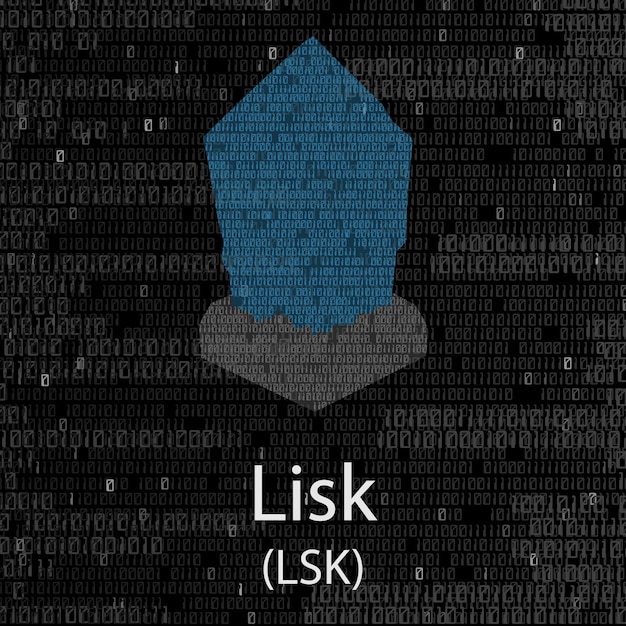Are you still storing data the old-fashioned way?
In the world of programming, mastering Python file handling is non-negotiable.
With its various operations like creating, reading, writing, and closing files, your ability to work with data can make or break your projects.
This guide will simplify these concepts, introducing you to essential functions and best practices—empowering you to manage files effectively.
Whether you’re a beginner or looking to polish your skills, understanding Python file handling is your gateway to becoming a more efficient programmer.
Python File Handling: An Overview
File handling in Python encompasses essential operations, including creating, opening, reading, writing, and closing files. These operations are vital for data management, allowing seamless interaction between programs and file systems.
The open() function is fundamental for file operations, enabling users to specify both the file path and mode. Common modes include:
- ‘r’ for reading
- ‘w’ for writing
- ‘a’ for appending
- ‘r+’ for both reading and writing
Understanding these modes is crucial for effectively managing file content.
Reading files can be performed using methods like read(), readline(), and readlines(), which facilitate individual line access or retrieval of entire content. Writing to files, on the other hand, requires the appropriate mode—using ‘w’ will overwrite existing content, whereas ‘a’ ensures that new data is added without loss of prior information.
Closing files is another vital aspect of file operations. The close() method is indispensable for releasing system resources. Neglecting to close files can lead to resource leaks, potentially causing performance issues.
Python also supports automated resource management through the with statement. This construct not only simplifies file handling but also ensures that files are closed promptly after usage, mitigating risks associated with manual closure.
Mastery of these fundamental operations lays the groundwork for more advanced programming tasks, enabling developers to handle diverse data formats and implement robust applications effectively.
Understanding File Modes in Python
Python supports several file modes that determine how files are accessed and manipulated. Understanding these file modes is essential for effectively reading, writing, or appending data. Here are the primary file modes available:
- ‘r’ (read mode): This mode opens a file for reading. If the file does not exist, it raises a FileNotFoundError. Use this mode when you need to retrieve data from an existing file.
- Example:
python
with open("file.txt", "r") as file:
content = file.read()
- ‘w’ (write mode): This mode opens a file for writing. If the file already exists, it truncates (overwrites) the file. If it does not exist, a new file is created. Use this mode when you want to create a new file or overwrite an existing one.
- Example:
python
with open("file.txt", "w") as file:
file.write("This is new content.")
- ‘a’ (append mode): This mode opens a file for appending data at the end. It creates a new file if it does not exist. Use this mode when you want to add data without losing the existing content.
- Example:
python
with open("file.txt", "a") as file:
file.write("This will be added to the end.")
- ‘r+’ (read and write mode): This mode opens a file for both reading and writing, without truncating the file. The file must exist; otherwise, it will raise a FileNotFoundError. Use this mode when you need to read data and write updates to the same file.
- Example:
python
with open("file.txt", "r+") as file:
content = file.read()
file.write("Adding this after reading.")
Understanding these file modes ensures that file operations are performed correctly, thus enhancing the reliability of data management in Python.
Reading and Writing Files in Python
W Pythonie czytanie i pisanie plików można zrealizować dzięki takim metodom jak read(), readline() i readlines() dla operacji odczytu oraz write() i writelines() dla operacji zapisu.
Metoda read() zwraca całą zawartość pliku jako jeden string. Na przykład, aby przeczytać zawartość pliku tekstowego, można użyć:
with open('plik.txt', 'r') as file:
zawartosc = file.read()
Metoda readline() umożliwia odczytanie jednej linii na raz, co jest przydatne, gdy plik jest duży. Na przykład:
with open('plik.txt', 'r') as file:
linia = file.readline()
Natomiast readlines() zwraca wszystkie linie jako listę:
with open('plik.txt', 'r') as file:
linie = file.readlines()
Zapis do pliku w Pythonie można zrealizować używając metody write(). Przy otwieraniu pliku w trybie zapisu (‘w’), istniejący plik zostanie nadpisany, a jeśli plik nie istnieje, zostanie utworzony. Oto przykład:
with open('plik.txt', 'w') as file:
file.write('Nowa zawartość pliku')
Alternatywnie, метод writelines() może być wykorzystany do zapisu wielu linii:
with open('plik.txt', 'w') as file:
file.writelines(['Linia 1\n', 'Linia 2\n'])
Przy czytaniu i pisaniu plików, kluczowe jest rozróżnienie między trybami tekstowymi i binarnymi. Do pracy z plikami tekstowymi używamy ‘t’ (tryb tekstowy), natomiast pliki binarne otwieramy w trybie ‘b’. Na przykład, aby otworzyć plik binarny:
with open('plik.bin', 'rb') as file:
zawartosc = file.read()
Zrozumienie różnicy między trybami jest niezbędne, aby zapewnić prawidłowe przetwarzanie danych podczas operacji czytania i pisania w Pythonie.
Exception Handling During File Operations in Python
W Pythonie, zarządzanie wyjątkami jest kluczowe, zwłaszcza podczas operacji na plikach. Typowe wyjątki związane z plikami to FileNotFoundError oraz IOError. FileNotFoundError występuje, gdy próbujesz otworzyć plik, który nie istnieje, natomiast IOError może wskazywać na problemy z dostępnością pliku, takie jak brak uprawnień do jego otwarcia.
Aby skutecznie zarządzać tymi wyjątkami, należy używać struktur try…except. Dzięki temu możesz przechwycić błędy, które mogą wystąpić podczas pracy z plikami, i zareagować na nie w przyjazny dla użytkownika sposób. Oto jak można to osiągnąć:
-
Próbuj otworzyć plik w bloku try. Jeśli plik nie istnieje, program nie zakończy działania, ale przejdzie do bloku except.
-
W bloku except można określić, jakie działania mają być podjęte, np. wyświetlenie odpowiedniej wiadomości o błędzie informującej użytkownika o problemie.
Oto przykładowy kod wykorzystujący try…except:
try:
with open('plik.txt', 'r') as file:
content = file.read()
except FileNotFoundError:
print("Błąd: plik nie istnieje.")
except IOError:
print("Błąd: nie można otworzyć pliku.")
Dzięki takiemu podejściu, program jest bardziej odporny na błędy i użytkownik otrzymuje jasne informacje o tym, co poszło nie tak. Zarządzanie wyjątkiem w ten sposób nie tylko poprawia stabilność aplikacji, ale także zwiększa satysfakcję użytkownika, eliminując niespodziewane przerwania działania programu.
Using the ‘with’ Statement for File Management in Python
Użycie instrukcji ‘with’ w Pythonie znacznie upraszcza zarządzanie plikami.
Dzięki temu mechanizmowi, plik zostaje automatycznie zamknięty po zakończeniu bloku kodu, co minimalizuje ryzyko wycieków zasobów.
Zarządzanie plikami staje się w ten sposób bardziej efektywne i bezpieczne.
Oto kilka kluczowych korzyści wynikających z używania instrukcji ‘with’:
-
Automatyczne zamykanie plików: Instrukcja ‘with’ automatycznie zamyka plik, co zapobiega sytuacjom, w których zapominamy o zamknięciu.
-
Czytelność kodu: Kod staje się bardziej zwięzły i łatwiejszy do zrozumienia, bez konieczności stosowania odrębnych wywołań do zamknięcia plików.
Przykład użycia:
with open('example.txt', 'r') as file:
content = file.read()
print(content)
W powyższym przykładzie plik ‘example.txt’ zostaje otwarty, a jego zawartość jest odczytywana eksponując jednocześnie jego zawartość. Po wykonaniu bloku kodu, plik jest automatycznie zamykany.
Korzystając z tej konstrukcji, ryzyko błędów związanych z zarządzaniem plikami, takich jak FileNotFoundError, jest znacznie zredukowane.
Dzięki kontekstowym menedżerom, jak ‘with’, programiści mogą skoncentrować się na logice zastosowania, a nie na zarządzaniu zasobami, co poprawia jakość i bezpieczeństwo kodu.
Advanced File Handling Techniques in Python
Zaawansowane techniki obsługi plików w Pythonie obejmują operacje, takie jak kopiowanie, przenoszenie, zmiana nazw i usuwanie plików. Zazwyczaj są one realizowane przy użyciu modułów shutil i os. Doskonałe opanowanie tych technik jest kluczowe dla efektywnego zarządzania plikami i organizacji w większych aplikacjach.
Kopiowanie plików można łatwo zrealizować przy użyciu funkcji shutil.copy(). Umożliwia to nie tylko skopiowanie pliku, ale również przeniesienie go w inne miejsce, zachowując jednocześnie oryginalny plik w pierwotnej lokalizacji.
Przenoszenie plików osiąga się za pomocą shutil.move(). Ta funkcja pozwala również na zmianę nazwy pliku podczas przenoszenia, co zwiększa elastyczność w zarządzaniu plikami.
Zmiana nazwy plików można także przeprowadzić przy użyciu funkcji os.rename(). Ta operacja umożliwia użytkownikowi łatwe przekształcanie nazw plików w systemie plików.
Usuwanie plików realizuje się przez os.remove(). Ważne jest jednak, aby przed tym upewnić się, że plik nie jest wymagany, ponieważ ta operacja jest nieodwracalna.
Aby efektywnie zarządzać katalogami, os.listdir() pozwala na uzyskanie listy plików w danym katalogu, co jest przydatne w przypadku większych zbiorów plików.
Przykłady operacji:
- Kopiowanie pliku:
import shutil
shutil.copy('source.txt', 'destination.txt')
- Przenoszenie pliku:
shutil.move('file_to_move.txt', 'new_location/file_to_move.txt')
- Zmiana nazwy pliku:
import os
os.rename('old_name.txt', 'new_name.txt')
- Usunięcie pliku:
os.remove('file_to_delete.txt')
- Listowanie plików w katalogu:
files = os.listdir('directory_name')
print(files)
Te operacje zwiększają możliwości manipulacji danymi i są niezbędne podczas pracy z plikami i katalogami w aplikacjach, które wymagają zaawansowanego zarządzania plikami.
Understanding the intricacies of Python file handling enables you to efficiently manage data within your applications.
From reading and writing files to handling exceptions, mastering these techniques is essential for any Python developer.
With practical examples and clear explanations, this blog post has equipped you with the knowledge to confidently apply file handling concepts in your projects.
Embracing these skills not only enhances your coding proficiency but also opens the door to innovative solutions.
Dive into Python file handling and unleash your programming potential with ease and creativity.
FAQ
Q: What is file handling in Python?
A: File handling in Python involves creating, opening, reading, writing, and closing files to manage data efficiently between programs and the file system.
Q: How do I open a file in Python?
A: Use the open() function with the file name and mode as arguments, like open("file1.txt", "r") for reading, w for writing, or a for appending.
Q: What are the different file modes in Python?
A: File modes include read mode (r), write mode (w), append mode (a), and read/write mode (r+), each specifying the intended operation on the file.
Q: How can I read from a file in Python?
A: You can read a file using file.read() to retrieve all content, file.readline() for a specific line, or file.readlines() for a list of lines.
Q: How do I write to a file in Python?
A: To write to a file, open it in write mode ('w') using file.write(), which raises an error if the file exists unless opened in append mode.
Q: What is the advantage of using the with statement for file operations?
A: The with statement automatically closes files after execution, reducing the risk of resource leaks and ensuring proper resource management.
Q: How do I handle exceptions during file operations?
A: Use a try...finally block to ensure that files are closed even if an error occurs, protecting against resource leaks and ensuring data integrity.
Q: What common errors should I be aware of in file handling?
A: The most common error is FileNotFoundError, which occurs if the specified file path is incorrect. Always check paths and permissions.
Q: What are the advantages of file handling in Python?
A: Advantages include versatility in file operations, a user-friendly interface, cross-platform compatibility, and the ability to work with various file types.
Q: Are there any disadvantages to file handling in Python?
A: Disadvantages may include being error-prone, potential security risks from user inputs, complexity in advanced operations, and slower performance with large files.