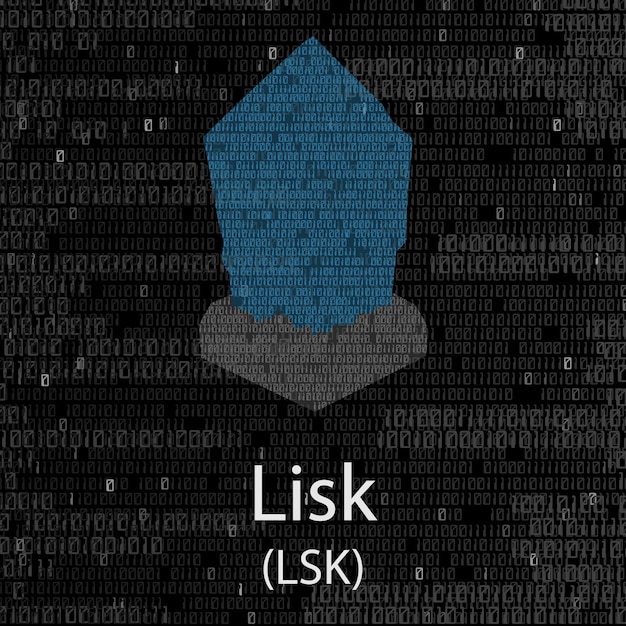Are you still manually handling repetitive tasks that could easily be automated?
If so, it’s time to discover how Python automation tools can transform your workflow.
From web scraping to data processing, these tools can eliminate tedious manual work and supercharge your productivity.
In this article, we’ll delve into popular Python automation tools, explore their benefits, and show you how to harness their potential to streamline your tasks and boost efficiency.
Let’s unlock the full power of automation together!
Popular Python Automation Tools
Python automation tools are pivotal in enhancing productivity by streamlining repetitive tasks across various sectors. Below are some of the most popular tools in this domain:
Selenium
Selenium is a leading tool for web automation, particularly renowned for its capability to automate browser actions and testing.
-
Primary Features: Supports multiple browsers and programming languages, making it adaptable for diverse environments. It also provides robust options for running tests in parallel.
-
Use Cases: Commonly used for automated testing of web applications, validating user interfaces, and performing regression tests.
PyAutoGUI
PyAutoGUI is highly regarded for GUI automation, allowing users to control keyboard and mouse actions programmatically.
-
Primary Features: Capable of simulating keyboard presses and mouse clicks, taking screenshots, and locating elements on the screen.
-
Use Cases: Ideal for automating mundane desktop tasks, performing GUI testing, and repetitive gaming actions.
Pandas
Pandas is a powerful library for data manipulation and processing, favored for its easy-to-use data structures.
-
Primary Features: Offers flexible data handling, powerful data analysis functionalities, and extensive support for various file formats.
-
Use Cases: Well-suited for analyzing large datasets, data cleaning, and performing complex transformations and aggregations.
These Python libraries for automation are robust solutions designed to fulfill specific needs. Selecting the right tool depends on the task at hand, whether it’s web automation, GUI handling, or data processing.
Setting Up Python Automation Tools
Instalacja narzędzi automatyzacji w Pythonie często wymaga użycia menedżerów pakietów, takich jak pip.
Oto kluczowe kroki, aby zainstalować popularne narzędzia automatyzacji:
-
Zainstaluj Python: Upewnij się, że Python jest zainstalowany na twoim systemie. Możesz pobrać go z oficjalnej strony.
-
Zainstaluj pip: Zazwyczaj pip jest dołączony do instalacji Pythona. Możesz to sprawdzić poleceniem:
pip --version
- Instalacja narzędzi automatyzacji:
- Selenium:
pip install selenium
- PyAutoGUI:
pip install pyautogui
- Pandas:
pip install pandas
- Ansible (wymaga innego podejścia):
pip install ansible
- Sprawdź instalację: Po zainstalowaniu narzędzi, uruchom Pythona, aby upewnić się, że wszystko działa, używając:
import selenium
import pyautogui
import pandas as pd
- Rozpocznij automatyzację: Teraz, gdy narzędzia są zainstalowane, możesz pisać skrypty automatyzacyjne zgodnie z potrzebami projektu.
Dzięki prostocie instalacji, Python staje się atrakcyjnym wyborem dla projektów automatyzacyjnych, umożliwiając szybkie wdrożenie narzędzi i rozpoczęcie automatyzacji zadań.
Use Cases of Python Automation Tools
Python automation tools have a broad range of applications, making them invaluable across various industries. Below are several key use cases:
-
Web Scraping
Automating data extraction from websites is crucial for businesses that need to gather competitive intelligence or market data. Tools like Selenium facilitate this process, allowing users to navigate websites and extract necessary information efficiently. -
Data Entry Automation
Repetitive data entry tasks can be exhausting and error-prone. Python scripts can automate the transfer of data between systems, ensuring that entries are not only fast but also accurate. Libraries like Pandas can manipulate and clean data before it is input into databases or spreadsheets. -
Email Automation
Automating email communications can save time and improve consistency. Python libraries such as smtplib enable the sending of bulk emails or personalized messages without manual intervention. This is especially useful for marketing campaigns or regular updates to clients and stakeholders. -
Task Automation in IT
Systems administration tasks such as software updates, backups, and user account management can be automated using configuration management tools like Ansible. This reduces the risks of human error and enhances the efficiency of IT operations. -
Reporting and Data Analysis
Regular report generation can be time-consuming. Python tools can pull data from various sources, perform necessary calculations, and create formatted reports, allowing teams to focus on analyzing the results rather than generating them. -
Testing Automation
Automation of software testing helps ensure high quality and reliability in product releases. Selenium, along with Python unittest, allows for the creation of automated test cases that run against web applications, enhancing the overall development process.
Each of these use cases demonstrates how Python automation tools can significantly lower manual workload and minimize errors, leading to increased productivity and operational efficiency.
Best Practices in Python Automation
Wprowadzając automatyzację w Pythonie, kluczowe jest stosowanie najlepszych praktyk, by zapewnić solidność i łatwość w utrzymaniu kodu. Poniżej przedstawiam kilka technik, które warto uwzględnić.
Pisanie łatwego w utrzymaniu kodu:
- Dobrze zorganizowany kod z odpowiednimi komentarzami znacznie ułatwia jego ponowne użycie i modyfikacje.
- Zastosowanie konwencji nazewnictwa i modularności pozwala na lepszą czytelność i strukturalność projektu.
Zarządzanie błędami w automatyzacji:
- Implementacja solidnego mechanizmu obsługi błędów jest kluczowa, aby zapobiec zatrzymaniu całego procesu z powodu pojedynczego błędu.
- Warto używać bloków
try-except, a także logować wystąpienie błędów, aby później je analizować i eliminować ich źródła.
Projektowanie efektywnych przepływów pracy:
- Zanim rozpoczniesz kodowanie, dokładnie zaplanuj, jakie kroki powinny się odbyć. Mapa przepływu pracy może pomóc w wizualizacji całego procesu.
- Warto segmentować bardziej skomplikowane zadania na mniejsze zadania, co ułatwi ich śledzenie i eliminację problemów.
Stosowanie tych praktyk pomoże nie tylko w tworzeniu wydajnych skryptów automatyzacyjnych, ale również w ich dłuższym utrzymywaniu i adaptacji do zmieniających się potrzeb.
Advanced Automation Techniques with Python
Zaawansowane techniki automatyzacji z użyciem Pythona mogą znacznie zwiększyć efektywność i elastyczność procesów w różnych środowiskach.
Integracja Pythona z procesami Continuous Integration (CI) jest kluczowa dla zespołów developerskich. Umożliwia automatyczne testowanie i wdrażanie kodu, co przyspiesza cykl życia aplikacji. Narzędzia takie jak Jenkins, Travis CI i GitLab CI mogą być wykorzystywane z Pythonem do tworzenia skryptów, które automatycznie uruchamiają testy oraz implementują nowe funkcje w zautomatyzowany sposób.
W przypadku DevOps automation, Python odgrywa znaczącą rolę w zarządzaniu i skalowaniu infrastruktury IT. Użycie frameworków, takich jak Ansible czy Terraform, pozwala na automatyzację konfiguracji i zarządzania serwerami. Te narzędzia wspierają model Infrastructure as Code (IaC), co ułatwia wdrażanie kompleksowych środowisk w chmurze.
Cloud automation with Python staje się coraz bardziej powszechne, szczególnie w kontekście zarządzania zasobami w chmurze. Narzędzia takie jak Boto dla AWS czy Google Cloud Client Library dla GCP umożliwiają programowe zarządzanie zasobami chmurowymi, co przyspiesza proces tworzenia i wdrażania aplikacji.
Zalety zaawansowanych technik automatyzacji z wykorzystaniem Pythona obejmują:
- Zwiększona wydajność procesów
- Redukcja błędów ludzkich
- Skrócenie czasu wdrażania
- Łatwiejsze zarządzanie dużymi systemami
Warto jednak pamiętać, że wdrażanie tych technik wymaga staranności w zakresie bezpieczeństwa i monitorowania. Nieprawidłowe konfiguracje mogą prowadzić do luk w zabezpieczeniach, co podkreśla znaczenie solidnych praktyk w automatyzacji.
Kluczowe narzędzia automatyzacji w Pythonie
Python oferuje szereg narzędzi, które znacząco ułatwiają automatyzację powtarzalnych zadań.
Do najpopularniejszych należą:
- Selenium: Narzędzie do automatyzacji przeglądarek, które umożliwia programistom automatyzację testów oraz interakcji z aplikacjami internetowymi.
- PyAutoGUI: Umożliwia kontrolowanie myszy i klawiatury, co jest przydatne do automatyzacji działań na interfejsach graficznych.
- Pandas: Idealne do manipulacji danymi oraz ich automatyzacji. Dzięki swoim potężnym możliwościom analizy danych, Pandas jest w stanie efektywnie zarządzać dużymi zbiorami danych.
- Ansible: Narzędzie do zarządzania konfiguracjami, które korzysta z Pythona. Umożliwia automatyzację zadań związanych z infrastrukturą IT, co zwiększa efektywność zarządzania serwerami.
Ważne aspekty do rozważenia przy wdrażaniu narzędzi automatyzacji:
- Koszt: Wiele narzędzi, takich jak Selenium i PyAutoGUI, jest darmowych, podczas gdy inne mogą wiązać się z opłatami licencyjnymi.
- Krzywa uczenia się: Narzędzia te mogą być skomplikowane dla początkujących, jednak wiele dostępnych jest zasobów i wsparcia społeczności.
- Czas oszczędzany dzięki automatyzacji: Szacuje się, że automatyzacja z użyciem Pythona może zredukować czas poświęcony na zadania manualne o około 30%.
- Bezpieczeństwo: Odpowiednia konfiguracja jest kluczowa, aby uniknąć potencjalnych luk w zabezpieczeniach.
Narzędzia automatyzacji w Pythonie oferują solidne rozwiązania do poprawy efektywności operacyjnej, ale ważne jest zrozumienie specyficznych potrzeb oraz potencjalnych wyzwań przy ich wdrażaniu.
Exploring the vast landscape of Python automation tools reveals their potential to streamline tasks and enhance efficiency.
From web scraping to automated testing and data processing, these tools empower developers and businesses alike.
Embracing Python automation not only saves time but also reduces human error, allowing for greater creativity and productivity in various projects.
As the demand for automation continues to grow, incorporating Python automation tools into your workflow can lead to significant improvements.
With the right tools at your disposal, the possibilities for innovation are limitless, paving the way for a brighter, more efficient future.
FAQ
Q: What are popular Python automation tools?
A: Popular Python automation tools include Selenium for web automation, PyAutoGUI for GUI automation, Pandas for data manipulation, and Ansible for IT infrastructure automation.
Q: How can Selenium be used in Python?
A: Selenium automates browser actions and testing. It’s useful in web scraping, automated testing of applications, and supports multiple programming languages, including Python.
Q: What is PyAutoGUI, and how does it help in automation?
A: PyAutoGUI allows users to programmatically control mouse and keyboard functions, enabling GUI automation for tasks such as navigating applications and automating repetitive inputs.
Q: Why is Pandas favored for automation tasks?
A: Pandas excels in data manipulation with powerful analysis capabilities, making it efficient for handling large datasets in automation workflows, especially when data needs cleaning or restructuring.
Q: What is Ansible, and how does it automate IT infrastructure?
A: Ansible is a configuration management tool that automates server management tasks. It’s scalable, efficient, and simplifies deployment and configuration of IT resources.
Q: Are Python automation tools free to use?
A: Many tools like Selenium and PyAutoGUI are open-source and free. However, some tools may require licensing fees depending on use cases and scale.
Q: What resources are available for learning Python automation tools?
A: Numerous tutorials, documentation, and community forums exist to help beginners learn Python automation tools. Online courses and guides can also provide structured learning paths.
Q: What are the time-saving benefits of using Python automation tools?
A: Automation with Python can lead to significant time savings, potentially reducing manual task time by up to 30% and enhancing overall productivity.
Q: What security considerations should be taken when using automation tools?
A: It’s crucial to configure automation tools properly to avoid exposing systems to vulnerabilities. Understanding security best practices is essential for safe automation.