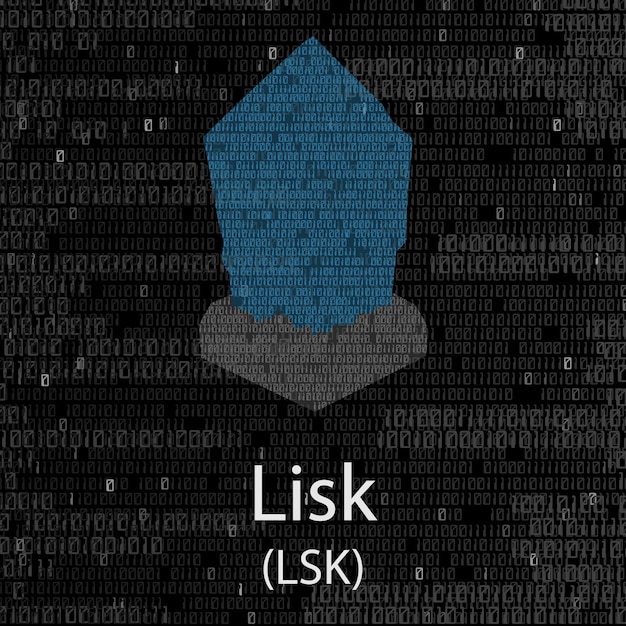Are you tired of repetitive web tasks eating up your time?
Imagine a world where simple scripts can take over your mundane automation tasks, letting you focus on what really matters.
Python is the key to that world, transforming web scripting into a breeze with its powerful libraries and user-friendly syntax.
In this article, we’ll explore how Python can simplify your automation tasks—whether it’s data scraping, form submissions, or extracting information from websites—making it an essential tool for both beginners and seasoned developers.
Python for Web Scripting: An Introduction to Automation Tools
Python for web scripting enables the automation of various web tasks, significantly enhancing efficiency and reducing manual effort. Web automation with Python is particularly useful for repetitive tasks such as web scraping, form submissions, and data extraction.
Key libraries facilitate these processes, harnessing Python’s capabilities to streamline automation workflows.
Python’s Requests library simplifies the process of making HTTP requests to interact with web servers, making it easy to retrieve or send data.
BeautifulSoup is a powerful HTML parsing library that allows developers to extract specific data from web pages, enabling effective web scraping.
Selenium stands out as a versatile tool for automating browsers, supporting tasks that may require simulating user interaction, such as clicking buttons or filling out forms. This is especially beneficial for more complex automation scenarios.
The combination of these libraries empowers developers to craft python scripts for web tasks seamlessly, regardless of their experience level. Beginners find Python’s syntax approachable, while experienced developers appreciate the robust functionality and community support.
The ability to automate with Python translates to improved productivity and the potential for scaling up web operations without sacrificing quality or accuracy.
In summary, the intuitive design and extensive libraries available in Python make it an excellent choice for anyone looking to engage in web scripting and automation.
Essential Python Libraries for Web Automation
Współczesne automatyzowanie procesów w sieci wymaga znajomości kilku kluczowych bibliotek w Pythonie. Oto najważniejsze z nich:
BeautifulSoup
BeautifulSoup jest jedną z najpopularniejszych bibliotek do analizy dokumentów HTML i XML.
Jest user-friendly, co czyni ją idealnym narzędziem dla początkujących programistów.
Umożliwia łatwe nawigowanie po drzewie analizowanym dokumentu, co jest istotne w przypadku web scrapingu using python.
Dzięki funkcjom wyszukiwania i manipulacji drzewem DOM, BeautifulSoup upraszcza wydobywanie danych z trudnych do odczytania stron.
Requests
Requests jest podstawową biblioteką do obsługi HTTP w Pythonie.
Umożliwia łatwe wysyłanie zapytań do stron internetowych i odbieranie odpowiedzi.
Dzięki prostemu interfejsowi, Requests eliminuje skomplikowane czynności związane z nawiązywaniem połączeń sieciowych.
Możesz korzystać z metod takich jak GET i POST, co czyni ją niezwykle elastyczną w kontekście zbierania danych z internetu.
Selenium
Selenium to potężna biblioteka do automatyzacji przeglądarek internetowych.
Pozwala na interakcję z witrynami dokładnie tak, jak robiłby to człowiek.
Z Selenium możesz emulować działania użytkownika, takie jak klikanie przycisków czy wprowadzanie danych do formularzy.
To narzędzie jest szczególnie przydatne w sytuacjach, gdzie inne biblioteki, takie jak BeautifulSoup, mogą być niewystarczające, na przykład w przypadku stron wymagających logowania.
Wszystkie te biblioteki oferują unikalne możliwości, które są nieocenione w automatyzacji procesów w internecie i web scrapingu.
Web Scripting Techniques with Python
W Pythonie, proste techniki skryptowania sieciowego są niezwykle przydatne dla automatyzacji różnych zadań.
Używając biblioteki Requests, można łatwo wysyłać żądania HTTP. Na przykład, aby pobrać stronę, wystarczy:
import requests
response = requests.get('https://example.com')
print(response.text)
Dzięki tej bibliotece, obsługa zarówno żądań GET, jak i POST staje się intuicyjna, co pozwala na szybkie tworzenie aplikacji webowych. W przypadku formularzy, automatyczne ich wypełnianie jest również prostsze. Można wysłać dane formularza za pomocą:
data = {'username': 'user', 'password': 'pass'}
response = requests.post('https://example.com/login', data=data)
Warto również zwrócić uwagę na zarządzanie sesjami za pomocą ciasteczek. Używając obiektu Session, można utrzymać stan pomiędzy żądaniami, co jest kluczowe przy automatyzacji logowania. Przykład:
session = requests.Session()
session.post('https://example.com/login', data=data)
response = session.get('https://example.com/profile')
print(response.text)
Techniki te ilustrują, jak Python może służyć jako potężne narzędzie do automatyzacji pracy ze stronami internetowymi, minimalizując nakład pracy przy jednoczesnym maksymalizowaniu efektywności.
Advanced Web Scraping Methods with Python
Dynamic content scraping with Python requires specialized techniques to access elements generated by JavaScript. For efficient scraping of such content, tools like Selenium and Playwright are invaluable. These libraries simulate browser interactions, enabling the extraction of information that is not initially present in the HTML source.
Using Selenium, a simple example to scrape a JavaScript-driven page is shown below:
from selenium import webdriver
driver = webdriver.Chrome()
driver.get('URL_OF_JAVASCRIPT_PAGE')
# Wait for the page to load and elements to be rendered
driver.implicitly_wait(10)
# Find and extract the desired element
content = driver.find_element_by_id('element_id').text
print(content)
driver.quit()
Web crawling with Python can be optimized using libraries like Scrapy, which is built for scraping and organizing data at scale. Scrapy allows for efficient requests and includes built-in mechanisms to handle multi-page crawls. Here’s how you would start a simple crawl:
import scrapy
class MySpider(scrapy.Spider):
name = 'example_spider'
start_urls = ['URL_TO_START_CRAWL']
def parse(self, response):
yield {'Title': response.css('title::text').get()}
Error handling in web scripts is crucial for maintaining reliability, especially when dealing with various HTTP responses. Implementing try-except blocks can help manage exceptions:
import requests
try:
response = requests.get('YOUR_URL_HERE')
response.raise_for_status() # Raises an HTTPError for bad responses
except requests.HTTPError as e:
print(f'HTTP error occurred: {e}') # Handle HTTP errors
except Exception as e:
print(f'An error occurred: {e}') # Handle other exceptions
Incorporating these techniques ensures that web scraping scripts are robust and can adapt to challenges posed by dynamic content, extensive web crawling, and potential errors.
Best Practices and Common Pitfalls in Python Web Scripting
Podczas rozwijania skryptów w Pythonie do użycia w Internecie, ważne jest przestrzeganie pewnych najlepszych praktyk oraz unikanie typowych pułapek.
Najlepsze praktyki web scriptingu:
-
Odpowiedzialne skrobanie danych
Zawsze dbaj o to, by zasady dotyczące skrobania danych były przestrzegane. Skrypty powinny spełniać wymogi etyczne, a dane powinny być wykorzystywane w sposób odpowiedzialny. -
Szanuj pliki robots.txt
Zanim rozpoczniesz skrobanie, sprawdź plikrobots.txtwitryny, aby dowiedzieć się, jakie zasoby mogą być skrobane. Ignorowanie tego regulaminu może prowadzić do działań prawnych. -
Zarządzanie limitami szybkości
Upewnij się, że Twój skrypt nie wykonuje zbyt wielu zapytań w krótkim czasie, aby uniknąć przeciążenia serwera i ostrzeżeń o botach. -
Używanie User-Agent
Ustal User-Agent w swoich nagłówkach HTTP, by Twoje zapytania przypominały te od zwykłych użytkowników. To zwiększa szanse na pomyślne pozyskanie danych.
Typowe błędy w web scriptingu:
-
Nieprzestrzeganie zasad etycznych
Nie ignoruj zasad etycznych związanych z wydobywaniem danych, co może skutkować nie tylko zablokowaniem dostępu do strony, ale także odpowiedzialnością prawną. -
Brak obsługi wyjątków
Zignorowanie implementacji mechanizmów obsługi błędów może doprowadzić do awarii skryptu w przypadku zmian na stronie internetowej.
Dzięki wykorzystaniu tych najlepszych praktyk oraz unikaniu powszechnych pułapek, będziesz w stanie tworzyć efektywne i zgodne z prawem skrypty internetowe w Pythonie.
Mastering Python for web scripting opens up numerous possibilities, enabling enhanced efficiency and automation within web development.
From exploring its application in backend development to simplifying data manipulation and web scraping, Python demonstrates its versatility.
Embracing Python for web scripting not only streamlines processes but also empowers developers to create robust applications.
By leveraging Python’s rich libraries and frameworks, achieving innovative solutions becomes attainable.
Harness the potential of Python for web scripting and transform your approach to web development today.
FAQ
Q: What is PyScript?
A: PyScript is a framework that allows developers to run Python directly in web browsers, enabling interactive front-end applications without needing extensive web development skills.
Q: How do I start using PyScript?
A: Begin by creating a minimal HTML document with custom PyScript elements like <py-script>. This enables you to run Python code in the browser easily.
Q: What libraries can I use with PyScript?
A: PyScript supports third-party libraries compiled for WebAssembly, such as NumPy and Matplotlib, and allows for dependency management using the <py-env> tag.
Q: What are the advantages of using Brython for web scripting?
A: Brython facilitates seamless integration of Python in HTML and supports most Python syntax and standard libraries, simplifying the transition for Python developers to web scripting.
Q: What is web scraping in Python?
A: Web scraping is the process of extracting data from websites using Python, utilizing libraries like BeautifulSoup, Scrapy, and Selenium for efficient data gathering.
Q: Is web scraping legal?
A: The legality of web scraping depends on the website’s terms of service. Always check the rules and adhere to regulations, including reviewing the robots.txt file.
Q: What is the difference between BeautifulSoup and Scrapy?
A: BeautifulSoup is primarily for parsing HTML and navigating parse trees, while Scrapy is a full-fledged framework designed for large-scale web scraping tasks with built-in handling of data extraction.
Q: What are common use cases for Python web scraping?
A: Common use cases include price comparison, content aggregation, job listings, and sentiment analysis, illustrating the versatility and utility of web scraping in various fields.